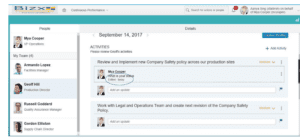Performance And Goal management
Forms Administration
The Route Form admin tool will now support form routing for forms associated to users with inactive employment assignments in Employee Central (e.g. terminated or completed). The following changes have been made to the Route Form tool:
- Routing actions will be available for steps with inactive user employment assignments
- Future steps involving inactive user employment assignments will be displayed in the route map
- Inactive user employment assignment details will be displayed in relevant route map steps
This enhancement allows admins to view route map steps involving inactive user assignment. Now routing actions will not skip steps for inactive user assignments.
Support for inactive user assignments in Route Form tool
- Inactive user assignment name can be seen in the all steps where employee is involved in route map
- Future steps for inactive user assignment can be seen. It is also possible to route the form to any future step.
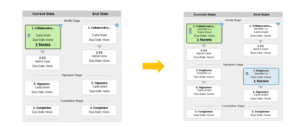
Job summary for mass create forms in execution manager
Admin users can now view the ”Summary So Far” details of a running
“Mass_Create_Form” job from execution manager. The “Summary So Far” information for the “Mass_Create_Form” job will include the following information:
- Number of records(forms) processed
- Successful number of records(forms) processed
- Number of records(forms) with errors
- Total time taken
This enhancement allows admins to view current status of launched forms. Admin user will get information about the job execution in terms of number of forms which are Completed, In Process and in Error.
Job summary for mass create forms in execution manager

Notable Fixed Issues
Category | Before | After |
|
|
|
Form Goal Section: Metric Lookup Table or Beta | The icon rating scales were not supporting ratings | The logic behind the rating scale icons |
Goal Import | with more than one decimal point, even if the | (stars/circles) has been updated to render ratings |
| numbers behind the decimal were 0 so the icons | with more than one number behind the decimal |
| were not filled |
|
|
|
|
Form Competency Section: Core Competency | Even though configured, behaviors associated to | If configured, core competency behaviors will be |
Behaviors | core competencies were not populated on | populated on Performance Forms at form launch |
| Performance Forms during form launch |
|
|
|
|
Form Goal Section: Other Details tab respects line | The other details tab in the goals section was not | Text entered with line breaks is displayed properly |
breaks | respecting line breaks | on the goals section other details Tab |
|
|
|
Rating Scale Keyboard Navigation | Users could select the Too New to Rate rating | The keyboard can no longer be used to select Too |
| using the keyboard even when the option wasn’t | New to Rate when it has not been configured |
| configured |
|
|
|
|
Writing Assistant competency dropdown | When a competency has a long name, the writing | The competency selector has been updated to |
| assistant competency selector on the section | have a hardcoded width so that there is no |
| comment field was overlapping into the section | overlap |
| comments from others user interface area |
|
|
|
|
EZ Rater | The rating scale information icon (?) was missing if | The rating scale information icon (?) will be visible |
| EZ Rater was enabled | when EZ Rater is used |
|
|
|
Category | Before | After |
|
|
|
Form OCOC Section : Section Weight | The section weight information in the OCOC | “sect-weight-4objcomp-summary” can be used |
| section could not be permissioned | to permission the section weight information in |
|
| the OCOC section |
|
|
|
Form Summary Section & OCOC Section: Metric | The field-format decimal place configuration for | The field-format configuration for metric lookup |
Lookup Table decimals | values coming from the metric lookup table was | table values will be applied to the OCOC & |
| not being applied in the OCOC & Summary | Summary section |
| sections |
|
|
|
|
Accessibility: Form > Add Competency pop-up | The add competency popup was did not meet | The add competency popup is now compliant |
| Web Compliance Accessibility Guidelines | with accessibility guidelines |
|
|
|
Route Map | “Step name after completion” step names which | The user can see ”step name after completion” |
| had a lot of characters could not be viewed even | step names with many characters on hover |
| when the user hovered on the name |
|
|
|
|
Form: Ratings from | The order of the comments in Ratings from | The order of the comments in the Ratings from |
Others | Others was random and did not have logic | Others area should follow-up the route map |
|
| ordering. Please note: there are use cases where |
|
| this may not be the case like if the form is routed |
|
| backwards and forwards. |
|
|
|
Form: Character count limits | A Q2 2017 erroneously displayed 4,000 as the | The Q2 2017 was reversed and the warning |
| maximum character count for all item and | message will now show the correct maximum |
| section comment warning messages in all | character maximum limit |
| sections |
|
|
|
|
Category | Before | After |
|
|
|
Writing Assistant | The Writing Assistant teaser information was no | The Writing Assistant teasers are now bulleted |
| longer | and the category headers are bold. |
| bulleted and the category headers were not bold |
|
| and blended in |
|
|
|
|
Ad Hoc Reporting: Custom date fields | An application error was occurring when running | Ad Hoc reports will no longer have an application |
| an ad hoc report with a custom date field which | error when custom date field columns are used. |
| was storing the data in multiple locales | Please note: this fix is only for new data, old data |
|
| will continue to be problematic |
|
|
|
Form PDF/Print | The form’s PDF/print output was showing (un- | The form’s PDF/print output no longer includes |
| scrollable) | the scrollbars and the data is optimized for the |
| scrollbars instead of optimize the data to fit the | page size |
| page |
|
|
|
|
EZ Rater | Some screen resolutions caused various EZ Rater | Users should be able to successfully use EZ Rater |
| components (rating scale & gap analysis) to | regardless of their screen resolution |
| overlap |
|
|
|
|
Form: Learning Activity text replacement | The text replacement used to override the | The “you have no learning activities” message will |
| Learning Activity/Learning Activities text was not | now pull the configured text replacement |
| working on the “you have no learning activities” |
|
| messaging on the form |
|
|
|
|
Form: Custom textarea RTE numbering | The rich text editor numbering feature skipped | Numbering and sub-numbering will work as |
| even numbers when sub-numbering was used in | expected |
| custom textarea elements |
|
|
|
|
Goal Management
Right-to-left language Support
SAP SuccessFactors made additional enhancements on several Goal screens to support right-to-left languages. The following pages/views now are RTL conformant
- Team Goal
- Mass Assign
- Cascade Goal
- Assign Group Goal
- Copy from other goal wizard
- Smart Goal Wizard
- Create Goal Wizard
Notable Fixed Issues
Before | After |
|
|
It was found that when users were cascading, mass | The PM sync will now work as expected when goals |
assigning group goals or importing goals, the | are either cascaded, mass assigned, or imported. |
PM/GM sync feature was not working properly. |
|
|
|
It was found that the TGM ODATA APIs were not | This issue has been corrected and TGM ODATA APIs |
supporting create and update permissions for F- | do now support F role editing and adding a goal. |
role. Users were receiving a message that they do |
|
not have permission to create/edit goal or group |
|
goal. |
|
|
|
CPM Feedback was visible to employees in spite of | This issue has now been resolved so the behavior |
permissions on CPM side not being granted to | will be as follows: – If an employee is not granted |
employee. | permissions to “read achievement feedback” from |
| CPM, and the goal management integration is |
| enabled, the employee would not have visibility to |
| any CPM feedback on the achievement w/in Goals |
| Management. |
|
|
Continuous Performance Management
Achievement direct linking to performance and/or development goals
This features allows a user to link a CPM achievement directly to a performance and/or a development goal.
It Provides greater flexibility to those users wanting to more efficiently create an achievement linked to a goal without having to first create an activity linked to goal and then convert it to an achievement.

Direct linking of achievements to performance and/or development goal Add Achievement with Direct Goal Linkage
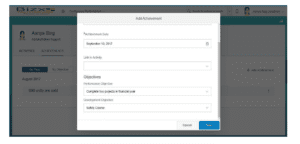
Auto-populate Achievements goal dropdowns based on Activity entity
This feature is related to the “achievement linking to goal” enhancement – if a user creates an achievement and links it to an activity – if that activity was previously linked to a goal (performance or development), the system will auto-populate that goal in the achievement creation dialog.
It creates a more intuitive association between an existing activity linked to a goal and the newly created achievement.
Limitations
- If the user changes the goal association at the activity level after the fact, the association will not be reflected in the achievement dialog.
- Available on Web (mobile planned for their September release (subject to change)
Time Stamping of Activity Updates (Comments)
This feature provides time stamps when a new comment (update) is added to a CPM activity. Activity updates that are tied to in progress activities will inherit the time stamp on which they were created or updated.
It provides end users with temporal context around the comments made on CPM activities.
Limitations
- Time stamping will appear on the comments on the activities view – but due to an MDF limitation – the comments will not be time-stamped accordingly in the meeting history UI snapshots.
Time Stamping of Activity Updates (Comments)
Inline editing of activity status
This feature allows the end user to more efficiently update the status of an activity via a dropdown on the Activities view.
It improves the end user experience by reducing the number of clicks to change status from four to two.
Group achievements by performance and development goals
This feature allows user to group their achievements by performance or development goals. Previously, the group by goal feature limited users to viewing only achievements tied to performance goals. This feature introduces two additional filter options to break achievements down by either goal type.
It Improves visibility into achievements linked to either goal without having to navigate to either goal plan
Notable Fixed Issues
Before | After |
|
|
CPM Permission “Admin access to MDF OData API” is | This was resolved by enhancing the product to no |
blocking Workflows | longer require the Admin access to MDF ODATA API |
| Permission. |
|
|
CPM Achievement related email notifications were | The CPM achievement email notifications now display |
not properly | properly the user name (first name and last name) as |
displaying the user’s first name and last name. | intended. |
|
|