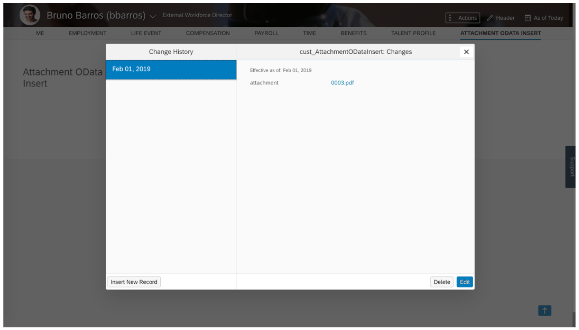Agenda: Upsert Custom MDF Attachment Via OData
- Creation of Custom MDF Object
- Creation of Configuration UI for Created MDF Object
- Configure People Profile
- Providing Permissions for ESS/MSS/Admins
- Importing the attachment using Postman
- Insert Custom MDF Object with the Employee Attachment ID Using Postman.
- Output in the Success factors.

Create custom MDF (Admin Center > Configuration Object Definitions)
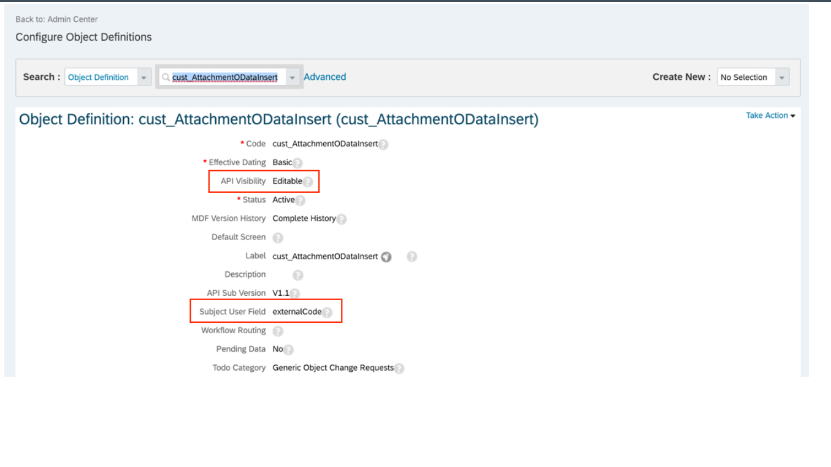
API Visibility = Editable
Subject User Field = External Code
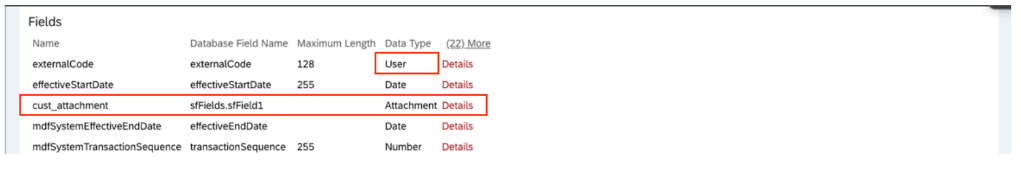
set external Code’s data type as User’ so that it can be used in Employee Profile
create fieldcust_attachment with data type Attachment.’
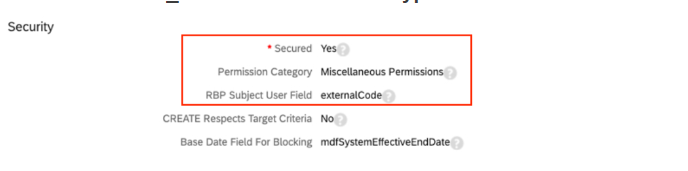
It is always a practice to set the RBP control for custom MDF
Create Configuration UI (Admin Center > Manage Configuration UI
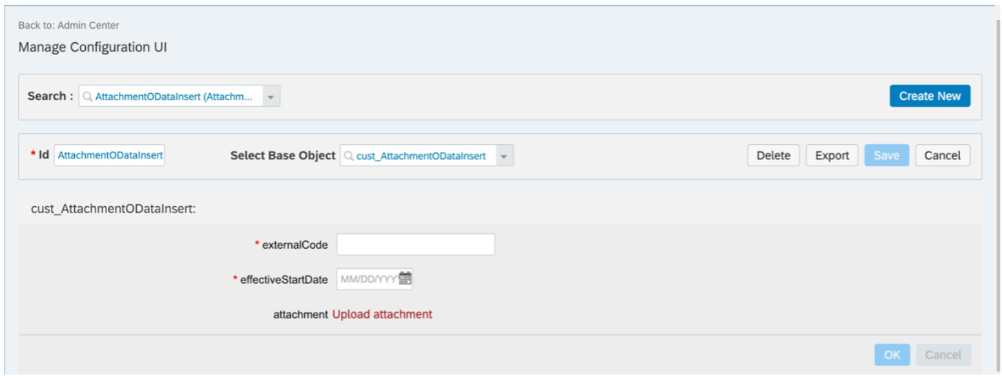
Set external Code as not visible (which will auto-fill user ID)
Configure People Profile (Admin Center > Configure People Profile)
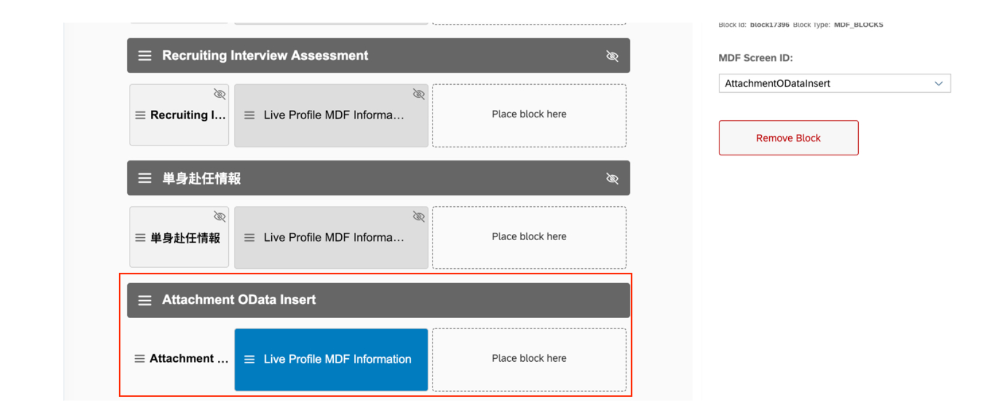
Update RBP for ESS/MSS/Admin Users (Admin Center > Manage Permission Roles)
User Permissions > Employee Views (so as to show custom MDF in People Profile)
User Permissions > Miscellaneous Permissions (so as to maintain the custom MDF records)
Update RBP for OData API Access User (Admin Center > Manage Permission Roles)
Administrator Permissions > Manage Integration Tools > OData API Attachment Import
Administrator Permissions > Manage Integration Tools > OData API Attachment Export
Refresh OData Metadata (Admin Center > OData API Metadata Refresh And Export)
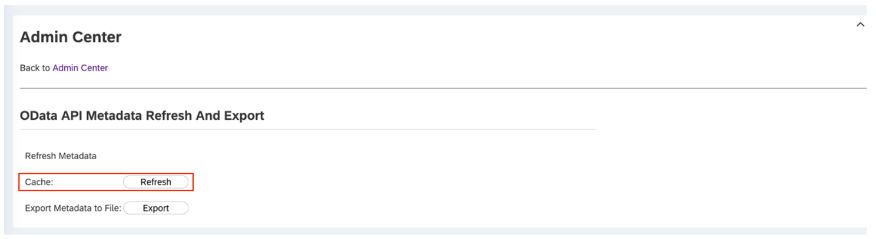
OData API – Step 1: Import file to Attachment entity (via Postman)
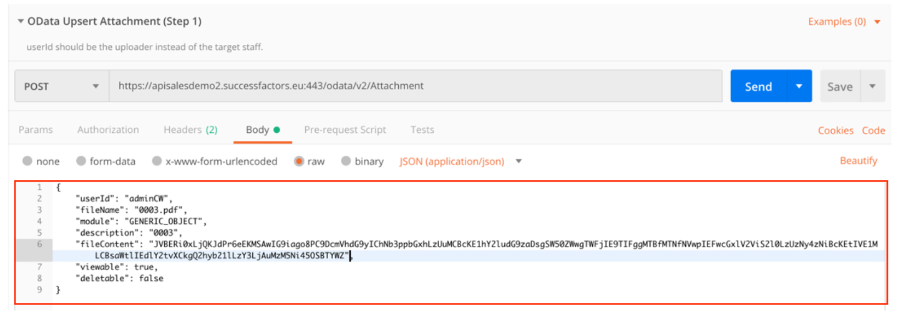
POST URL: https://apisalesdemo2.successfactors.eu:443/odata
Attachment Body:
user ld: the user ID of OData API User (Mandatory)
file Name: file name (Mandatory)
module: GENERAL_OBJECT for custom MDF (Mandatory)
file Content: the attachment file in base64 encoded format (Mandatory)
Step 2: Send the OData request.
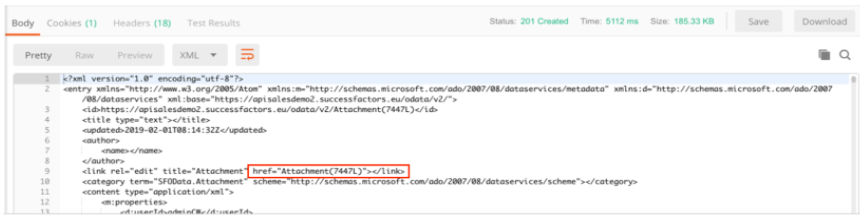
Attachment ID (i.e., 7447) is returned (keep this ID for later use)
Postman.
OData API- Insert custom MDF record to an employee with attachment ID (via Postman)
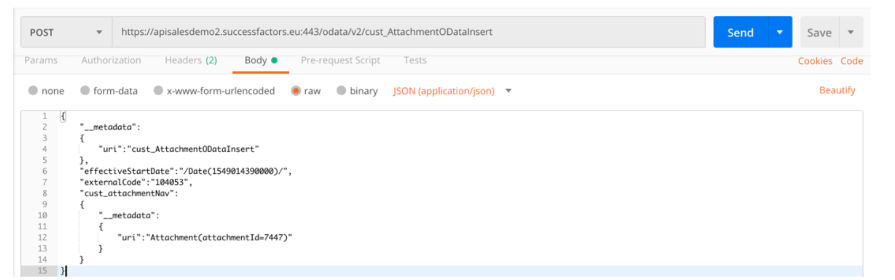
Body:
(Key) Effective Start Date: in Unix EPOCH time format
(Key) External Code: Employee’s user ID
cust_attachmentNav
link to Entity Attachment (with attachment ID 7447)
Postman
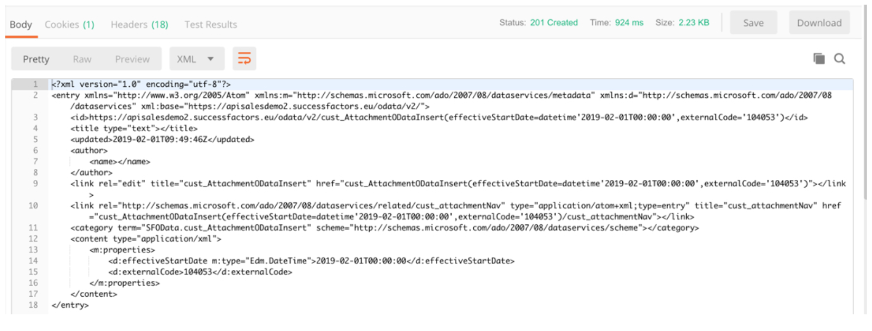
Check-in People Profile