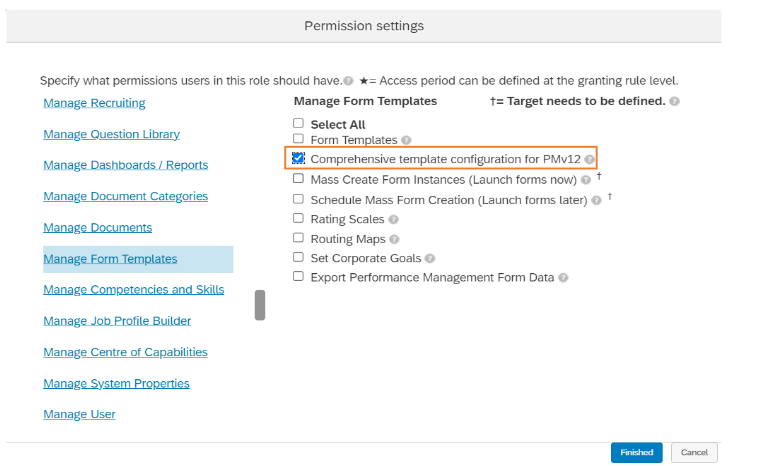Hide Unofficial Rating Fields From Official Rating Providers:
When you use Rating Option 2 for a form template, you can now Hide Unofficial Rating fields from users who provide official ratings, usually managers, without hiding the Ratings from the Others tab.
The following screenshot shows a manager’s view with an unnecessary unofficial rating field on the left and a Ratings from Others tab on the right.
Previously, the two elements were shown or hidden together, so you couldn’t hide the former if you needed the latter. Now, you can hide the unnecessary field only.
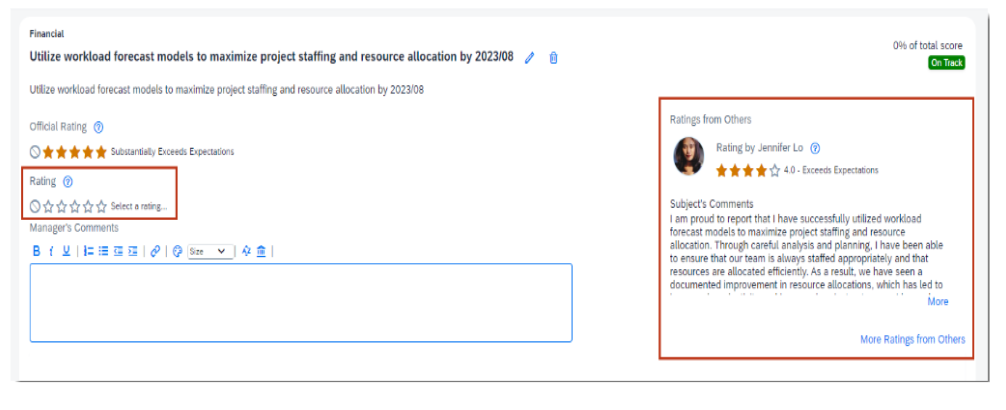
The following screenshot shows a manager’s view with an unnecessary unofficial rating field on the left and a Ratings from Others tab on the right.
Previously, the two elements were shown or hidden together, so you couldn’t hide the former if you needed the latter. Now, you can hide the unnecessary field only.
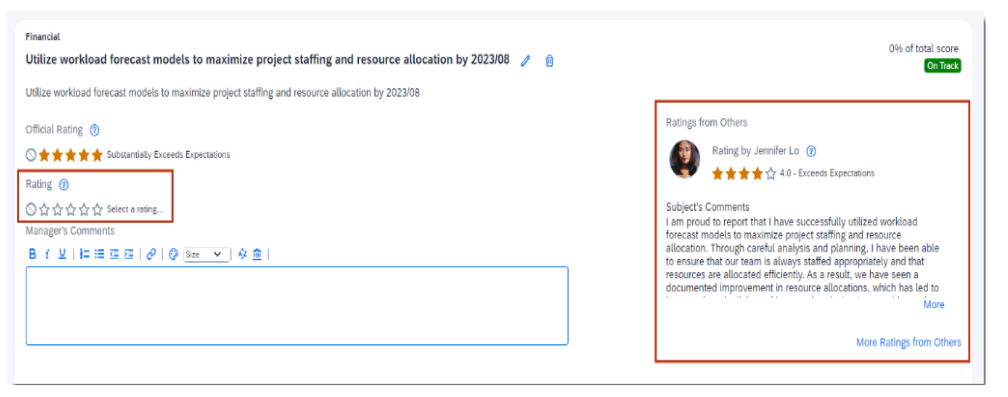
To hide the unofficial rating field, grant users no permission for Unofficial User Rating in the Manage Templates admin tool, as shown in the following screenshot. Or, in an XML form template, configure no permission for user-item-cmt-rating for the intended role.
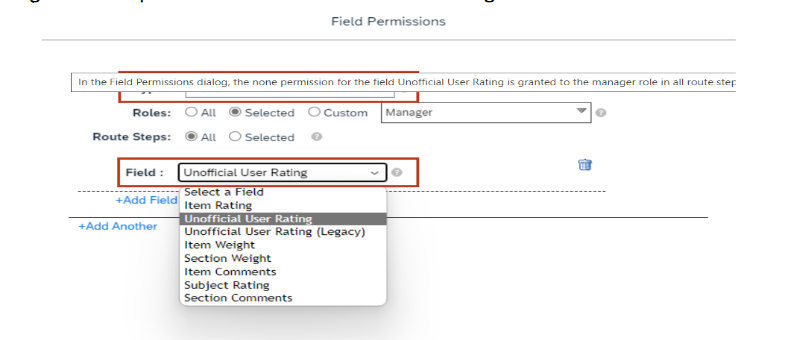
SAP has developed this feature to improve the experience for users who provide official ratings when Rating Option 2 is used.
Configuration Requirements:
The permission configured for Unofficial User Rating in a form template won’t be applied to existing forms. If you want this feature, relaunch forms from the modified template.
Regardless of whether you use Rating Option 2, please be aware of the differences between the field permissions Unofficial User Rating and Unofficial User Rating (Legacy).
Note:
Unofficial User Rating (user-item-cmt-rating) controls the visibility of the unofficial rating field only. Unofficial User Rating (Legacy) (item-cmt-rating) controls the visibility of both the unofficial rating field and others’ unofficial ratings shown on the Ratings from Others tab. This legacy field was previously named “Unofficial User Rating” in the permission configuration dialog.
SAP recommends that you not configure permissions for Unofficial User Rating (Legacy). To control the visibility of the unofficial rating field, use the Unofficial User Rating field permission. To control the visibility of the Ratings from Others tab, use the Ratings from Others tab permission.
Role-Based Permission Prerequisites:
You have the Administrator Manage Form Templates << Form Templates permission.
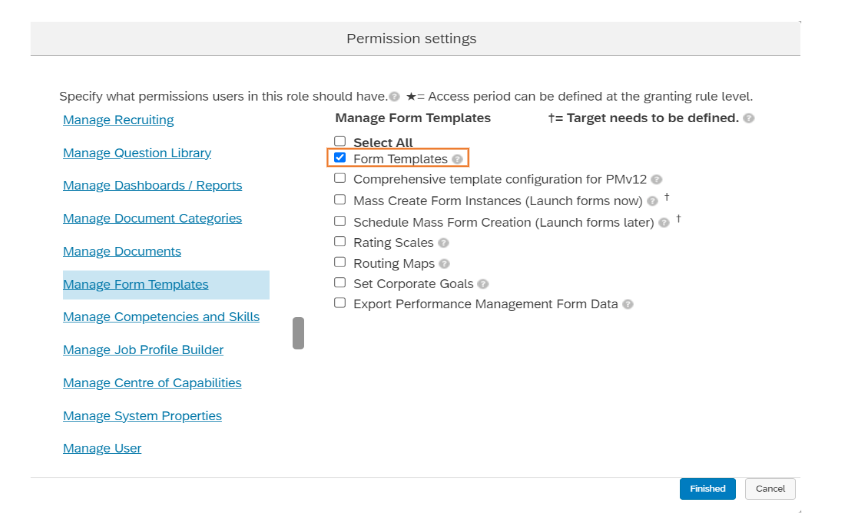
Role-Based Permission Prerequisites:
You have the Administrator <> Manage Form Templates <> Comprehensive template configuration for PMv12 permission.