Microsoft Teams Integration With Interview Scheduling: As a recruiter, you can now include Microsoft Teams meeting information while scheduling interviews. Interviewers and applicants can use this meeting information to attend phone, virtual, or face-to-face meetings during the interview process
Note:
- For an existing customer who is already using Outlook Integration for Interview Scheduling, this option is enabled by default in the Admin Center.
- For a new customer opting for the Microsoft Teams Integration for Interview Scheduling feature, you’ve got to set up the integration between your SAP SuccessFactors system and Microsoft 365 on the Work Tech Configuration page.
Configuration Requirements:
- You’ve set up the integration between your SAP SuccessFactors system and Microsoft 365 on the Work Tech Configuration page. Refer to the Related Links section for more information.
- As an administrator, you’ve selected the Enable Microsoft Team Integration option in the Admin Center Manage Recruiting Settings page.
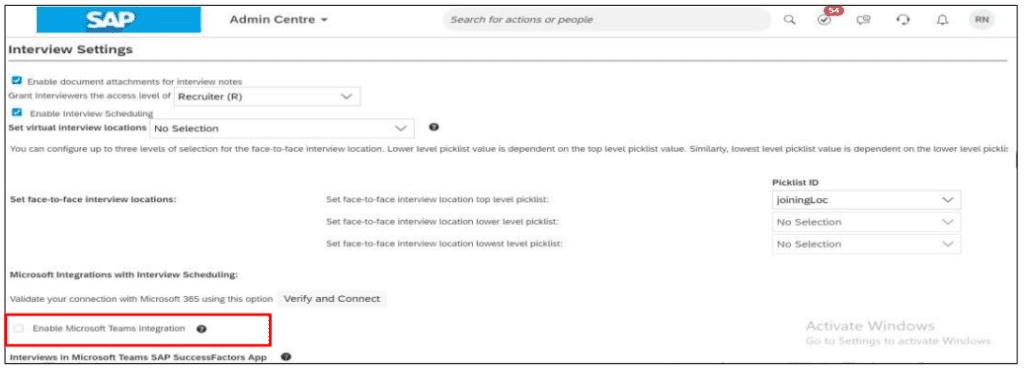
Microsoft Teams Integration With Interview Scheduling: What’s Changed
How it Looks Now:
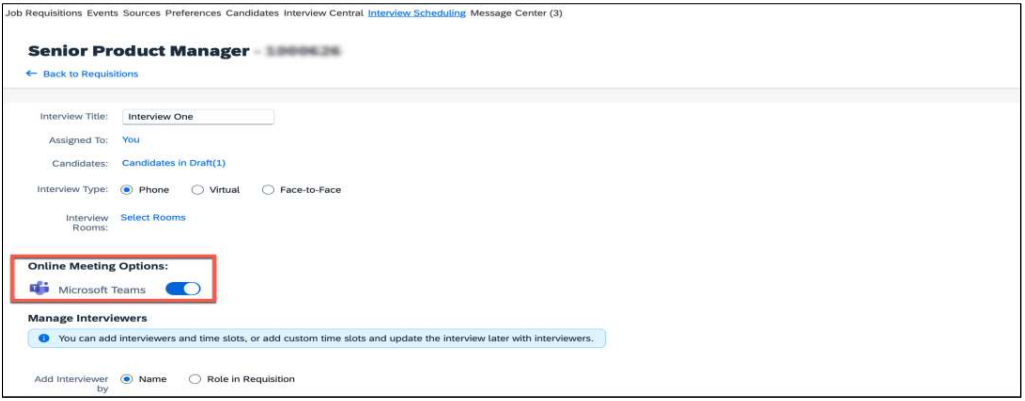
The job requisition in the Interview Scheduling page displays an option to enable Microsoft Teams as an online meeting option.

