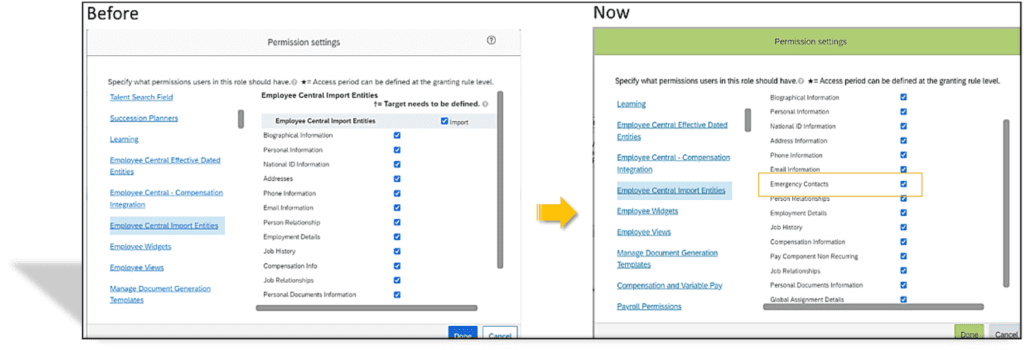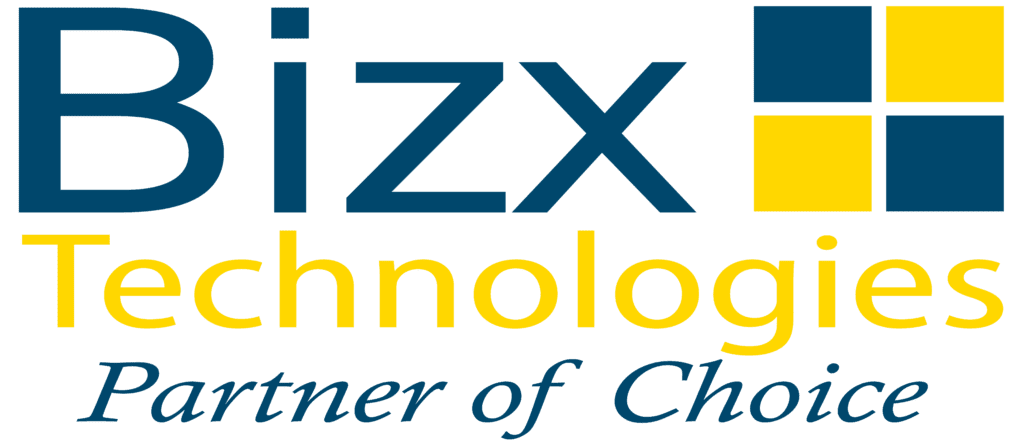- Foundation objects
- Cost Center
- Tooltip for HRIS Elements and Fields.
- HRIS Actions from the Business Configuration UI is Deleted:
- New Actions Available in Action Search
- Last Updated by Source Information Added to Employee Central History UI
- Automatic Updates to Insurance Enrollment due to Dependent Eligibility Changes
- Person-Based Performance History Block in People Profile
- Hire Date Corrections No Longer Allowed in Job Information History UI
- Role-Based Permission for Emergency Contacts Import Entity
Foundation Objects: Long wait is over, team SAP removed all MDF-based foundation objects from the Manage Organization, Pay and Job Structures UI because you can’t manage them here. You had to use the Manage Data UI instead. Finally, SAP decided to clean the interface. This enhancement is from a Customer Community idea
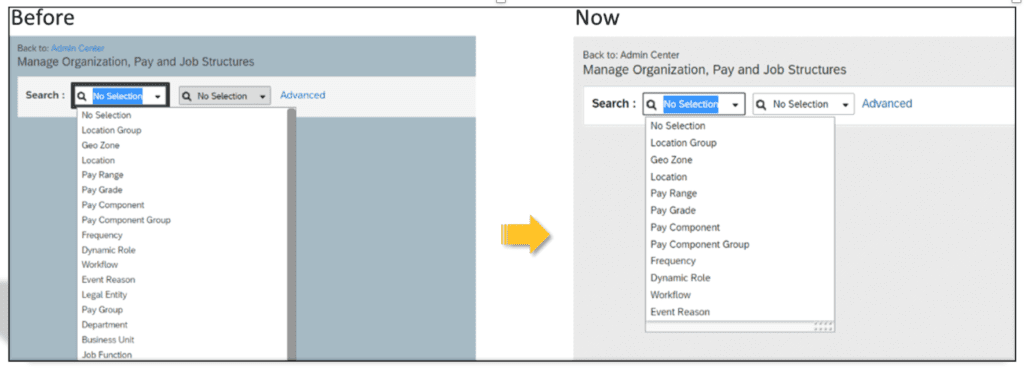
Support for Additional Alternative Cost Center :
Yes! You heard it right!! You now have the benefit of entering and assigning 30 alternative cost centres to an employee for a specified time period instead of the previous limitation of 12 alternative cost centres. This too is an enhancement from the Customer Community idea.
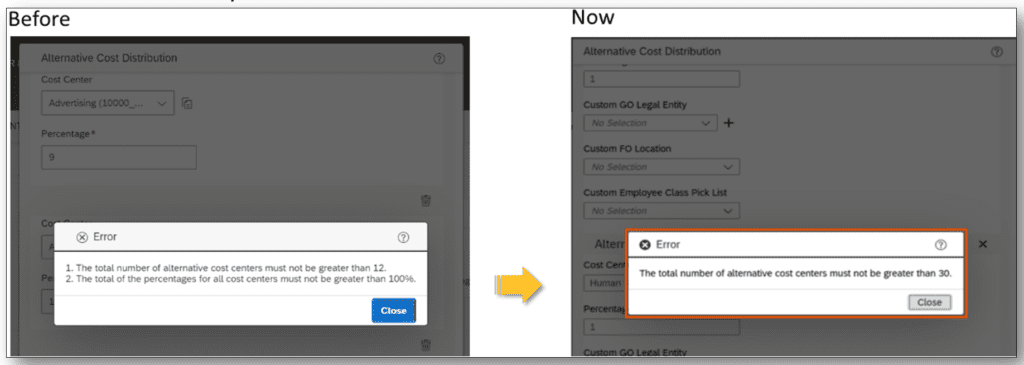
Tooltip for HRIS elements and fields
SAP added a tooltip for standard HRIS elements and fields on the Business Configuration UI. These tooltips provide meaningful information that helps administrators to use each field in the configuration. Again, an enhancement of the Customer Community idea! Cheers!! Hope to see more coming.
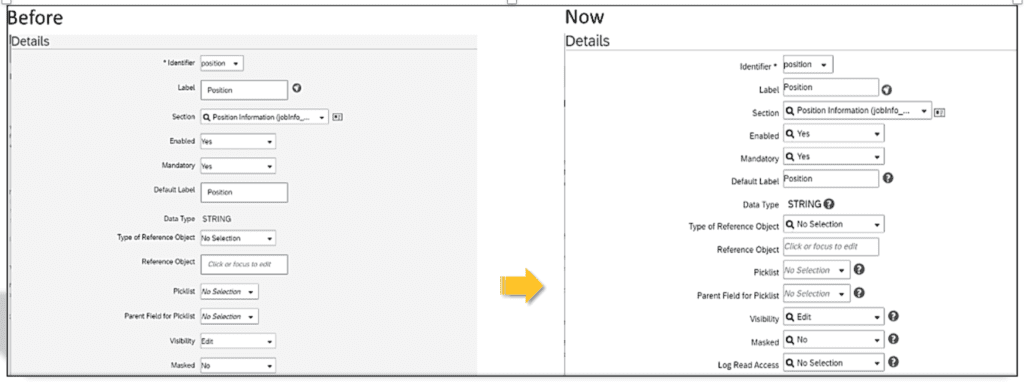
HRIS actions from the business configuration UI is deleted
Clean up continues, most of the HRIS Actions from the section that isn’t used in configuration of People Profile are removed from Manage Business Configuration > HRIS Actions. The actions under Business Configuration UI (BCUI) that are currently not used in configuration of the People Profile will be deleted on December 9, 2022.
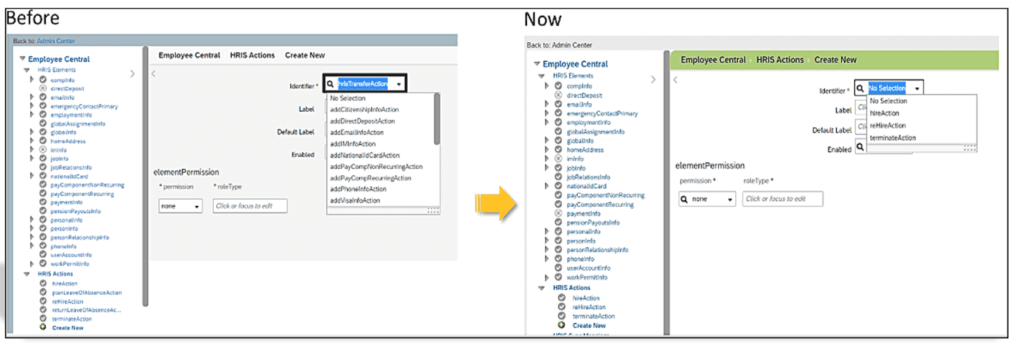
New actions available in Action Search
A few new actions related to People Profile, Job Information, etc. are now available in the global header search box. Users can enter the exact text of an action or select from suggested actions to navigate to a desired product page.
Example: View my profile, View my personal information, View job Information for…, View my job information, View my organizational information, View organizational information for….
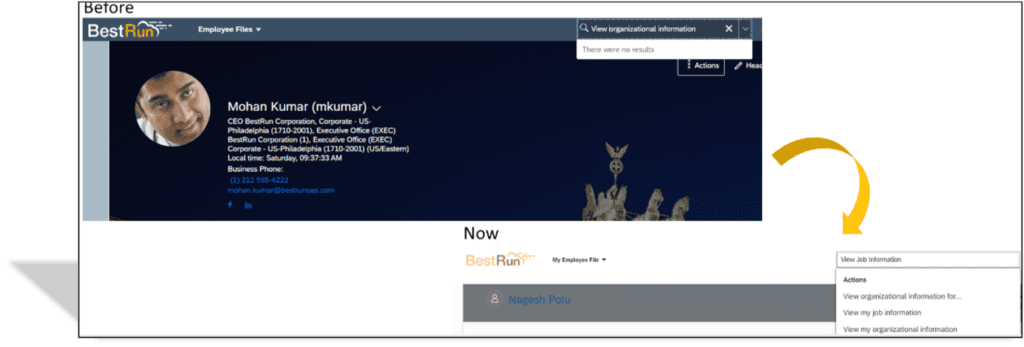
Last updated by source information added to employee central history UIs
- The “last updated” by source information is now provided on records created or changed using business processes or input channels running on Centralized services. For records saved using a process enabled on Centralized services, the system now shows through which business process the last change was made, for example, imports or transferring direct reports and the records not saved using a process enabled on Centralized services, the system still shows which user last made changes on which date.
- This now allows transparency to changes of the record, especially for follow up processes such as transfer direct reports. This source information can help explain why records are created by a user who does not have direct permission for this change.
- Last updated by source details are shown for the following records saved using Centralized services:
- Job Information
- Job Relationships
- Compensation Information
- The enhanced scope of the batch job increases the chances that any necessary reassignments will be carried out automatically, without the need for any additional manual effort.
Last updated by source information added to Employee Central History UIs
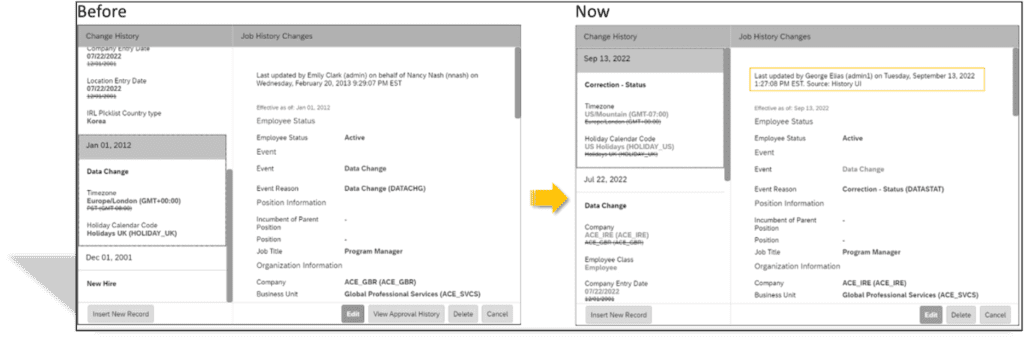
Automatic updates to insurance enrolment due to dependent eligibility changes
- The automatic updates to the enrollment status of the dependents enrolled for insurance benefit when there is a change in their eligibility. A winner!
- For example, let us assume a child dependent is eligible for the insurance benefit only until the age of 21. After the dependent attains the age of 21, the dependent should be marked as not eligible. With this enhancement, the dependent is automatically marked as not eligible for the insurance without any manual updates to the enrollment.
- This can be reported via SAP Analytics Cloud (SAC) story SF_BEN_ Dependents Ineligible (Aged out) for Insurance Benefits_v1.0.
- The feature was developed to support the customer’s requirements for identifying and marking non-eligible dependents in an enrollment automatically without the need for manual deletion of enrolled dependents.
Automatic updates to insurance enrollment due to dependent eligibility changes
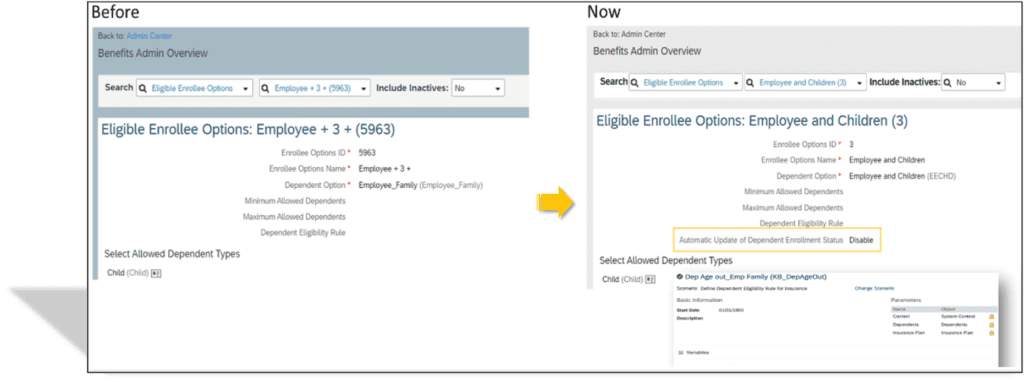
Person-based performance history block in People Profile
The Performance History block in People Profile can now show employees’ performance review data from multiple employments. It can also show inactive users’ performance history. This feature is in Early Adoption. Contact SAP Product Support If you are planning to have it.
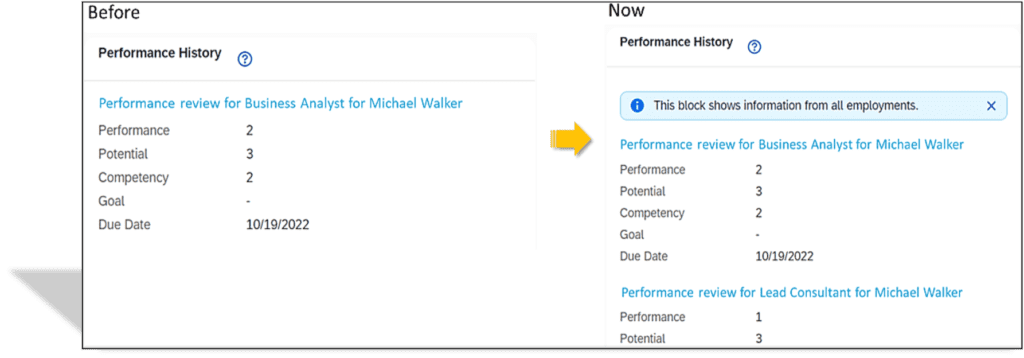
Hire Date corrections no longer allowed in Job Information History User Interface(UI)
- System will no longer allows you to change the hire date of a user in the Job Information History UI. However, you can still change a rehire date for a user rehired with their old employment record.
- Previously, it was necessary to change past and present hire dates in the Job Information History UI. You must now use the Hire Date Correction tool to update the hire date of a user in the following scenarios:
- Changing past and present dated hire dates to the future, to today, or into the past
- For Onboarding new hires (once they have passed the Pending Hire stage in the Manage Pending Hires tool)
- For users with concurrent employment
- Target population permissions can be applied to restrict the creation of hire date corrections for users within this target population
Hire date corrections are no longer allowed in Job Information History UI
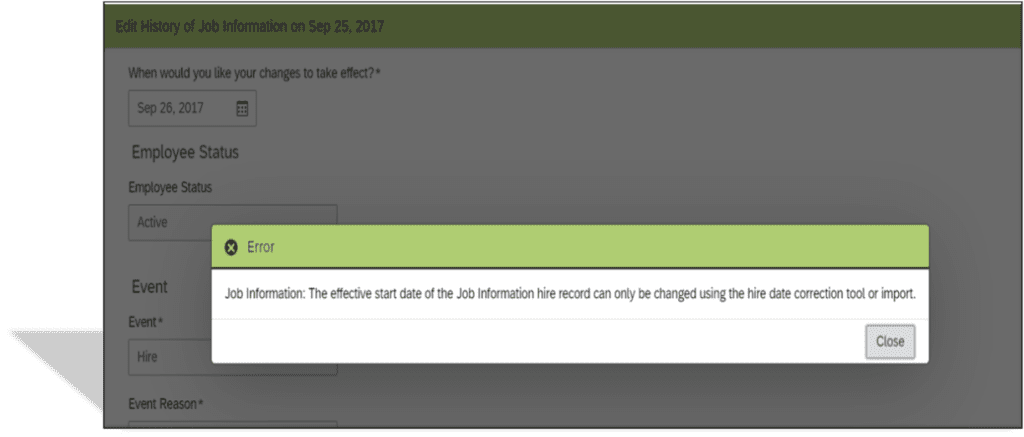
Role-Based Permission for Emergency Contacts Import Entity
Role-based permission is now supported for Emergency Contacts import entity under Employee Central Import Entities.
When this permission is enabled, the data for Emergency Contacts is imported along with its corresponding address information. By default, the Emergency Contacts permission is displayed only on Employee Central enabled instances.
This has been added under to Employee Central Import Entities, as this permission provides flexibility for users to set permissions at an entity level.