Succession and Career Development Release Details
Succession Planning
End of maintenance/end of life
| Feature | User Interface | End of maintenance | End of Life |
| Succession org chart (SOC) | v11 | Q1 2018 | Q1 2019 |
| Talent search | v1 | Q1 2018 | Q1 2019 |
| Matrix grids (performance/potential, how/what) | v11 | Q1 2018 | Q1 2019 |
| Legacy talent pools (non-MDF talent pools) | v11 | Q1 2018 | Q1 2019 |
End of maintenance: The date of the last release in which maintenance activities, such as code fixes, will be applied to the above listed UI versions is Q1 2018. As of Q2 2018, no more maintenance activities will be performed for these UI versions.
End of life: The date of the last release in which customers can productively use the above listed UI versions is Q1 2019. As of Q2 2019, SAP SuccessFactors will automatically activate the new v12 UI versions for the above listed UIs for all customers who have not yet enabled the v12 UI versions themselves.
Position Card: External Successor: Enable Add Candidate
- Previously, for Succession Org Chart v12 and Position Tile view, you could only search for existing external candidates, from Recruiting, to nominate as successors. Now, you can also create new external candidates directly within the position card nomination dialog.
- It gives more flexibility in adding external successors by the succession planners themselves; no need to first access the Recruiting tool to create the candidate upfront
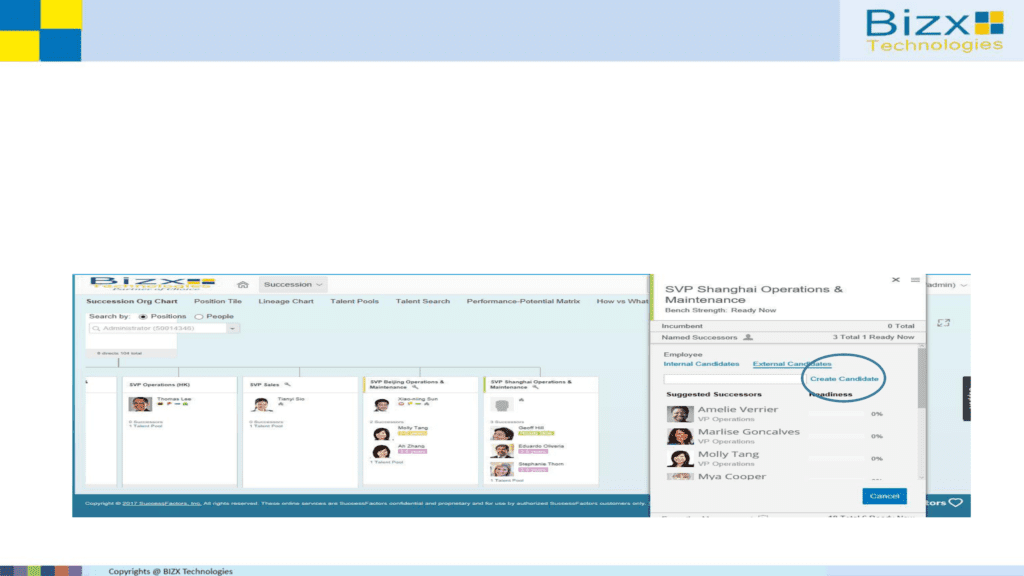
Position Card: External Successor: Enable Add Candidate
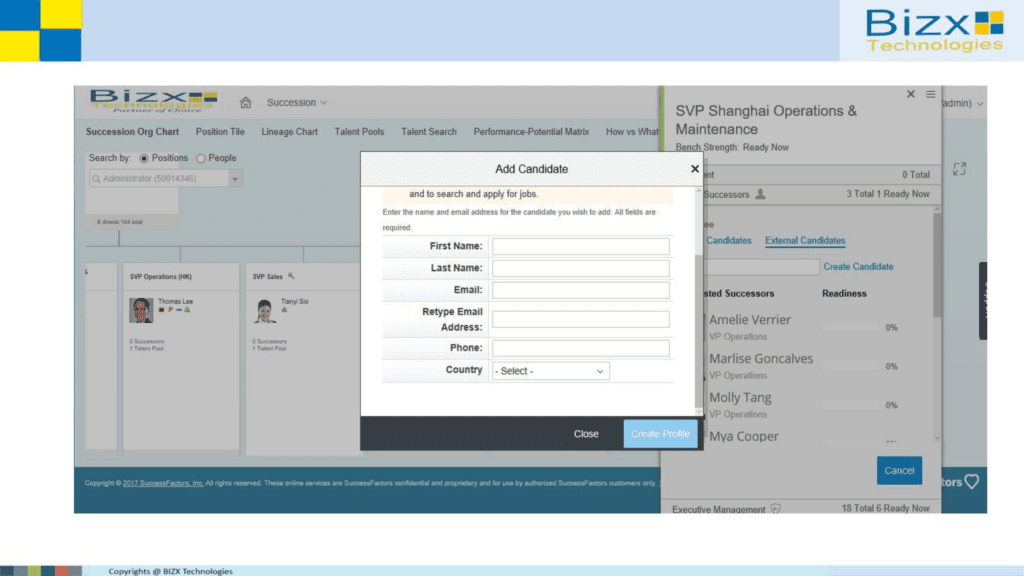
Position Card: External Successor: Enable Add Candidate
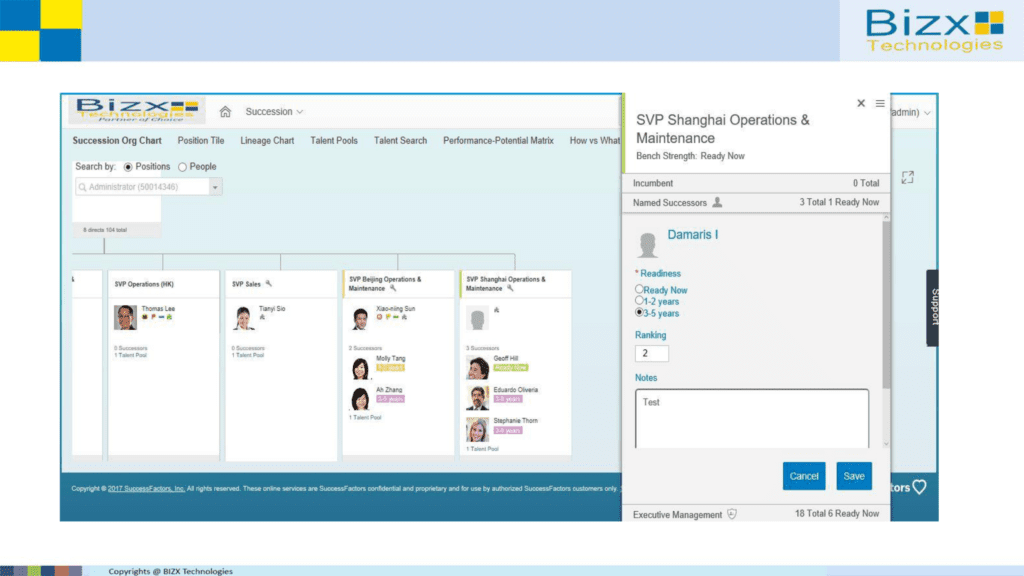
Talent Card: enable “Add to Talent Pool” in Nomination section of Talent
Card.
- Previously, from the Talent Card, you could only view talent pool nominations for an incumbent or successor. Now, with this enhancement, you can nominate employees to MDF Talent Pools directly from the talent card when working from the Succession Org Chart (v12) or the Position Tile View.
- Quicker and harmonized access into talent pool nominations wherever you look at a user’s talent details.
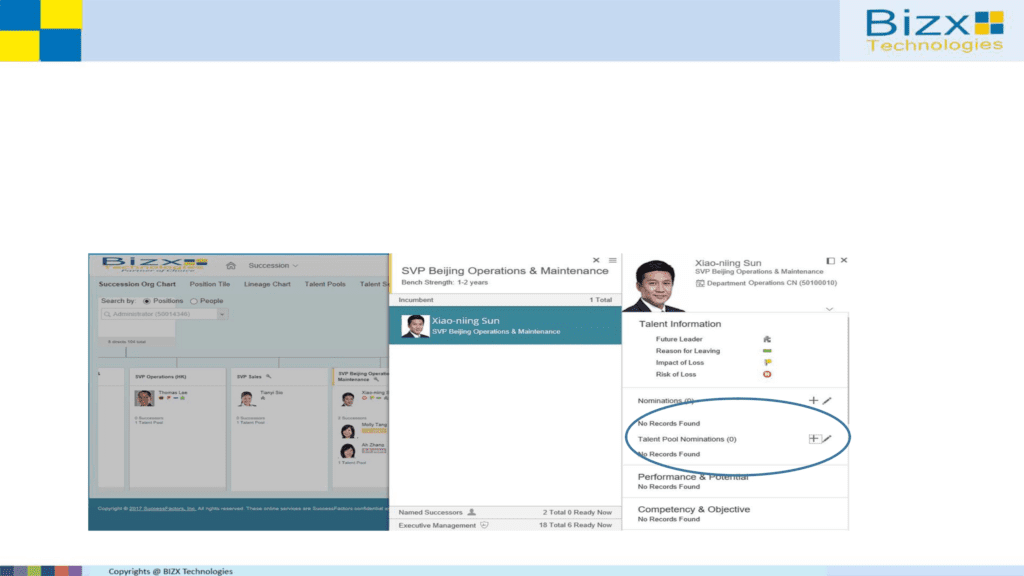
Talent Card: enable “Add to Talent Pool” in Nomination section of Talent
Card.
Talent Card: enable “Add to Talent Pool” in Nomination section of Talent
Card.
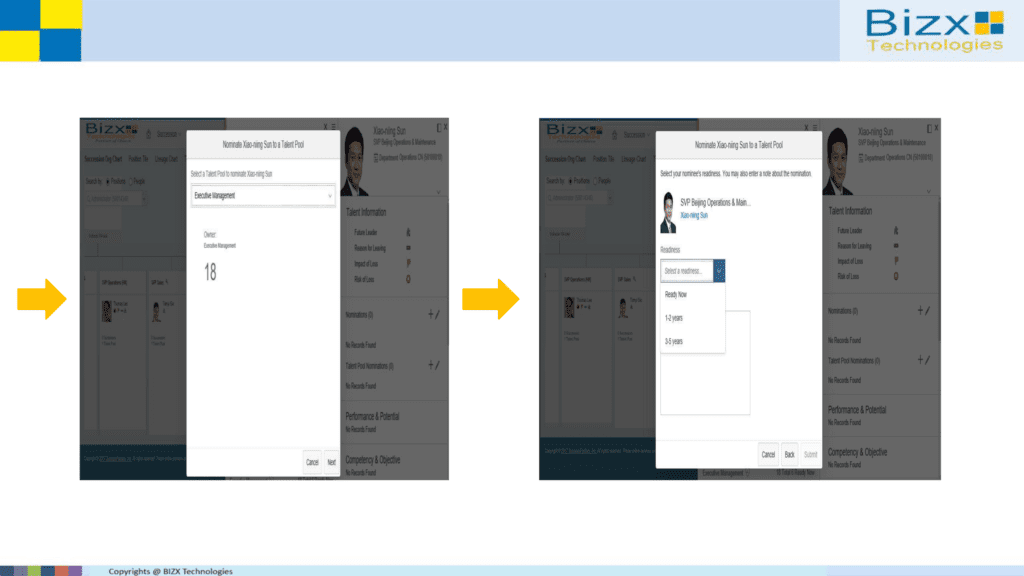
Talent Card: enable “Add to Talent Pool” in Nomination section of Talent
Card.
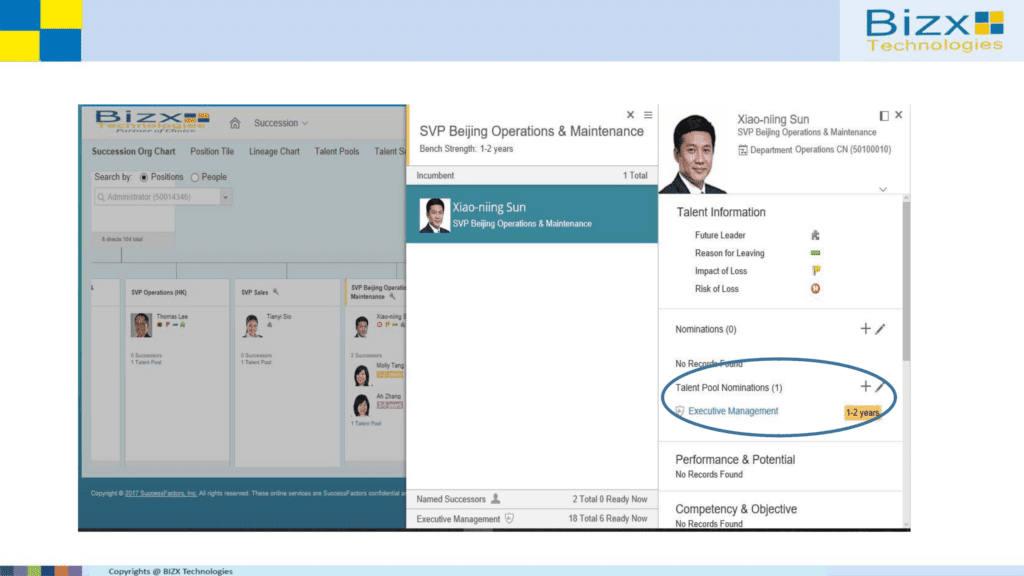
Talent Search v2: Configure default search fields by admin user
- In addition to personal “saved searches”, system admins can now also configure default search fields that should be automatically shown as additional search criteria to all users. The fields that are configured there comply with the talent search permissions of each role.
- Default search fields are configured via “Admin Center > Talent Search Settings“. The system validates the default fields, defined for all users, with the searchable fields assigned to the logged on user’s role and only displays the fields that match both criteria.
- Better user guidance for occasional users of talent search, e.g. managers.
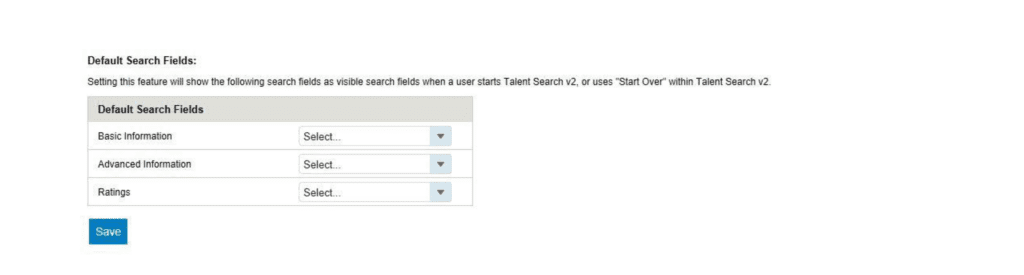
Talent Search v2: Configure default search fields by admin user
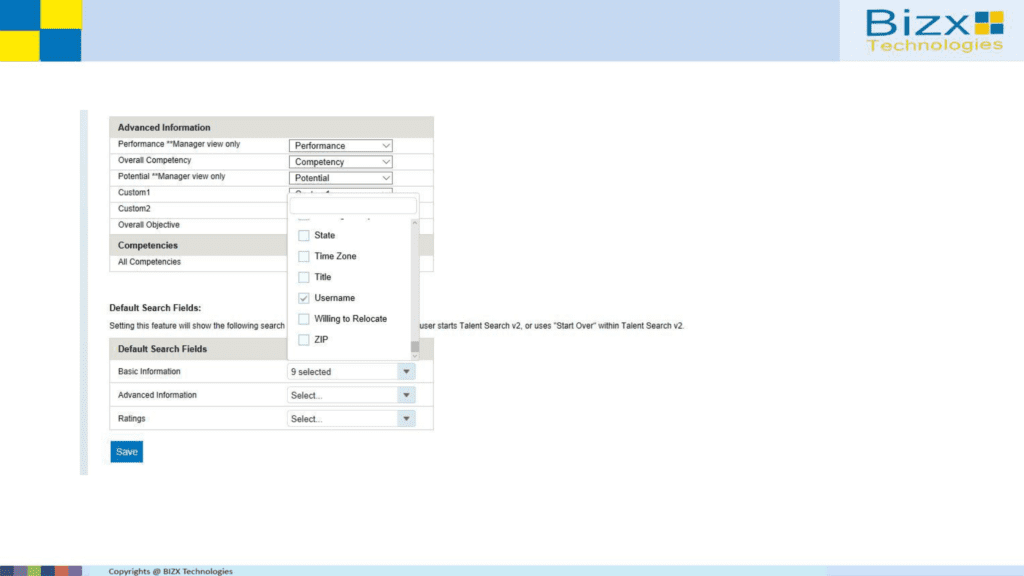
Talent Search v2: Configure default search fields by admin user
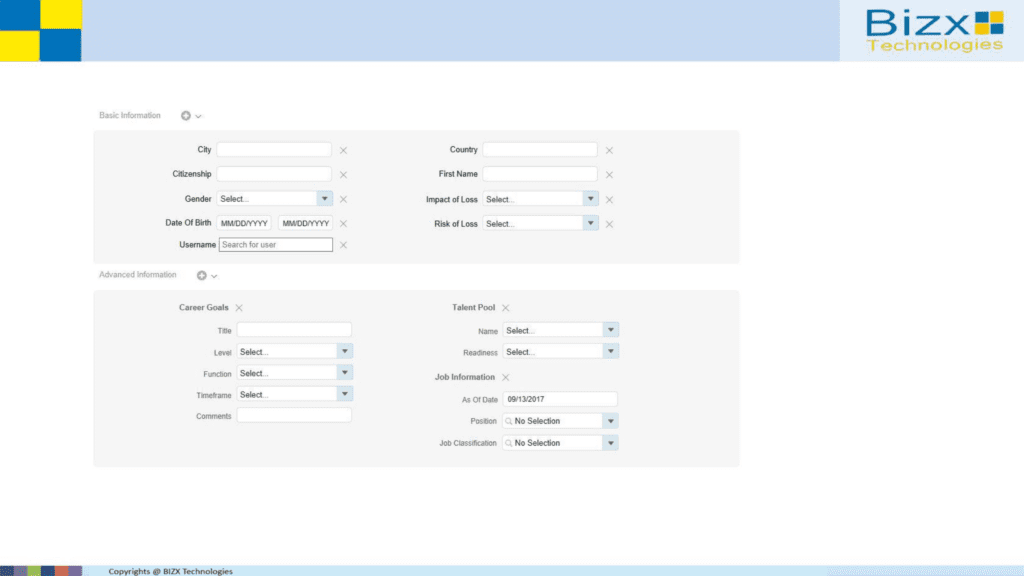
Career Development & Mentoring
End of Maintenance/ End of Life for Development Plan v11 & Career
Worksheet v11
| Feature | User Interface | Functional Gaps | End of maintenance | End of Life |
| Development Plan | v11 | None | Q1 2018 | Q1 2019 |
| Career Worksheet | v11 | “Add learning Activity” added Q3 2017 | Q1 2018 | Q1 2019 |
End of Maintenance: As of Q2 2018, no more maintenance activities (code fixes, etc.) will be performed for v11 versions.
End of Life: As of Q1 2019, SAP SuccessFactors will automatically activate the new v12 UI versions for the above listed UIs for all those customers who have not yet enabled the v12 UI versions themselves.
Open Enrollment Mentoring Programs
- Mentoring programs with no strict dates, open to all or a subset of the company. Users can be mentors, mentees, or both at the same time.
- Many customers like to keep mentoring programs open at all times and allow self- registration. This option has been a pre- requisite for many global roll outs.
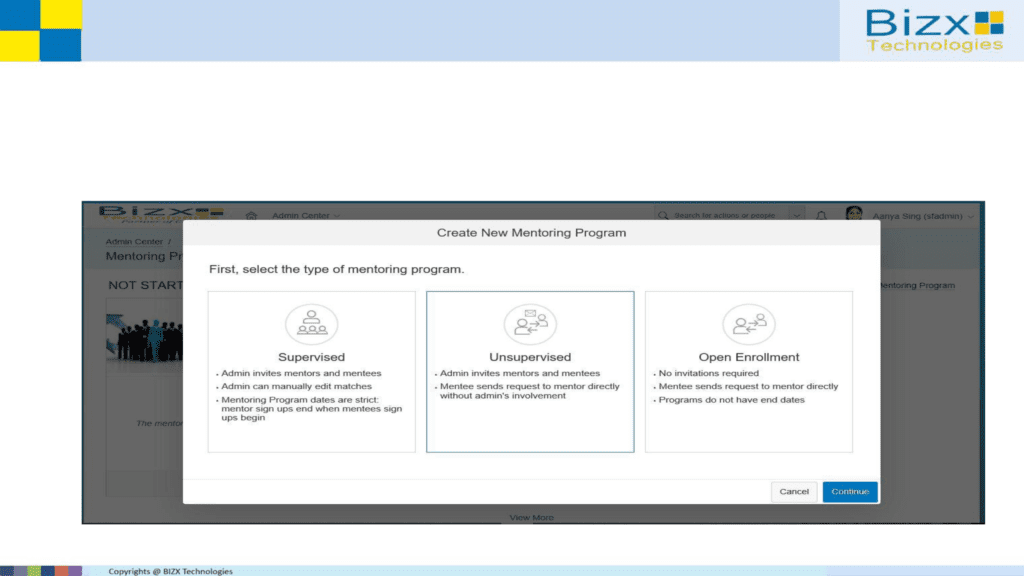
Open Enrollment Mentoring Programs
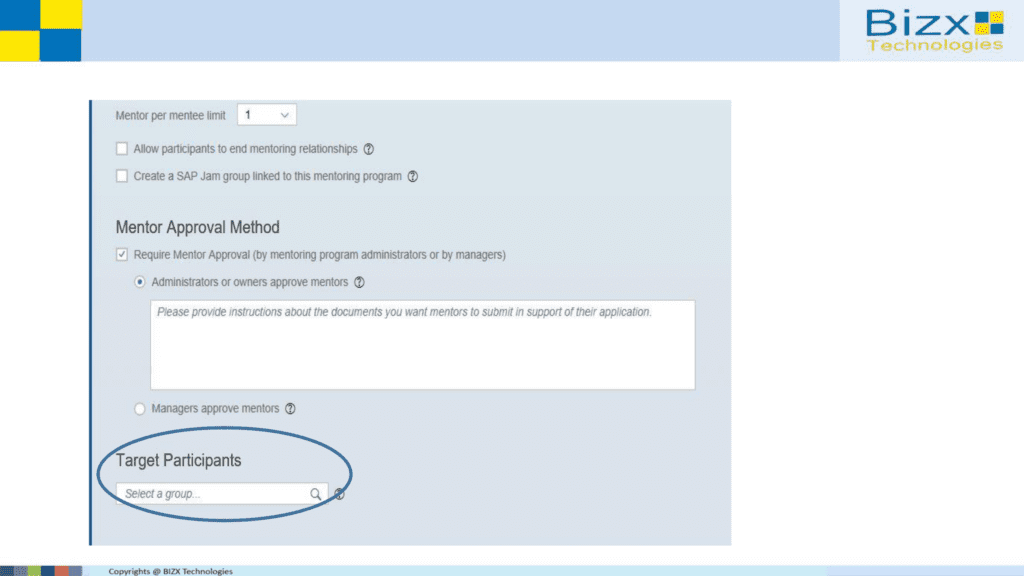
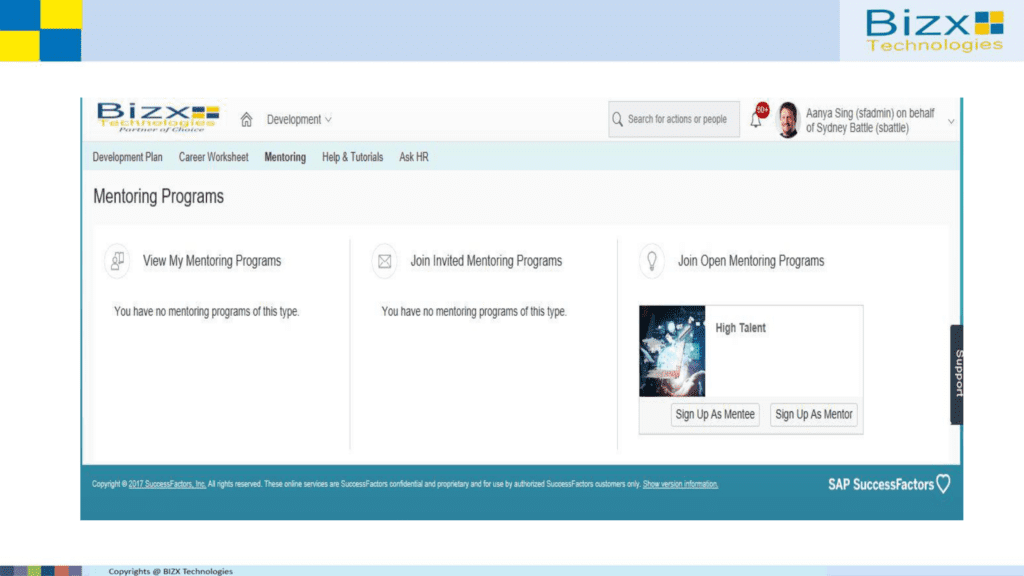
Mentor Validation for Open Enrollment Mentoring Programs
To ensure mentor quality, two options to validate mentors:
- Admin review of uploaded documentation
- Manager approval
With mentor self-registration, some customers want a way to make sure that mentors are well-qualified for the role. This feature offers two ways to vet mentors.
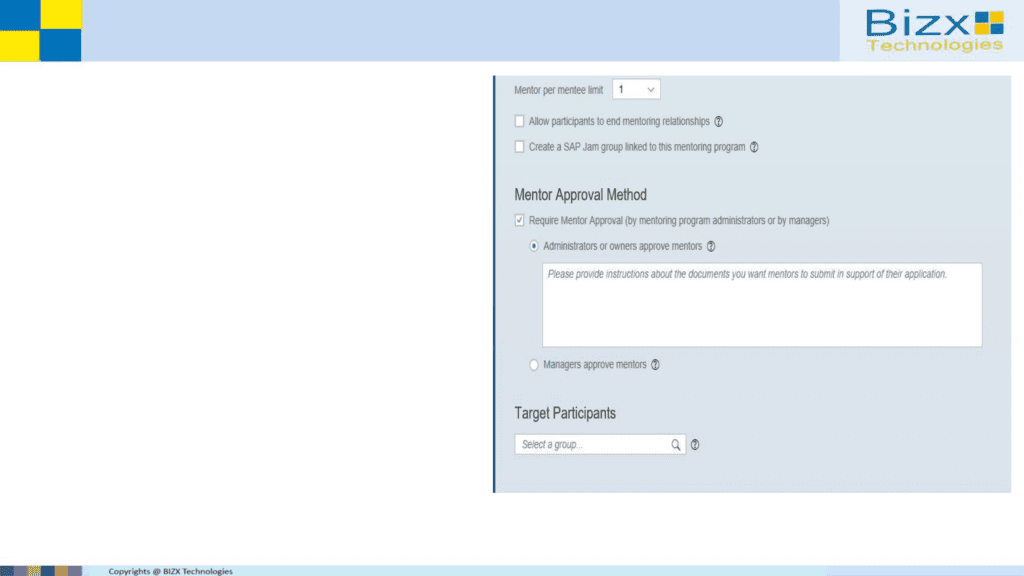
Mentor Validation for Open Enrollment Mentoring Programs
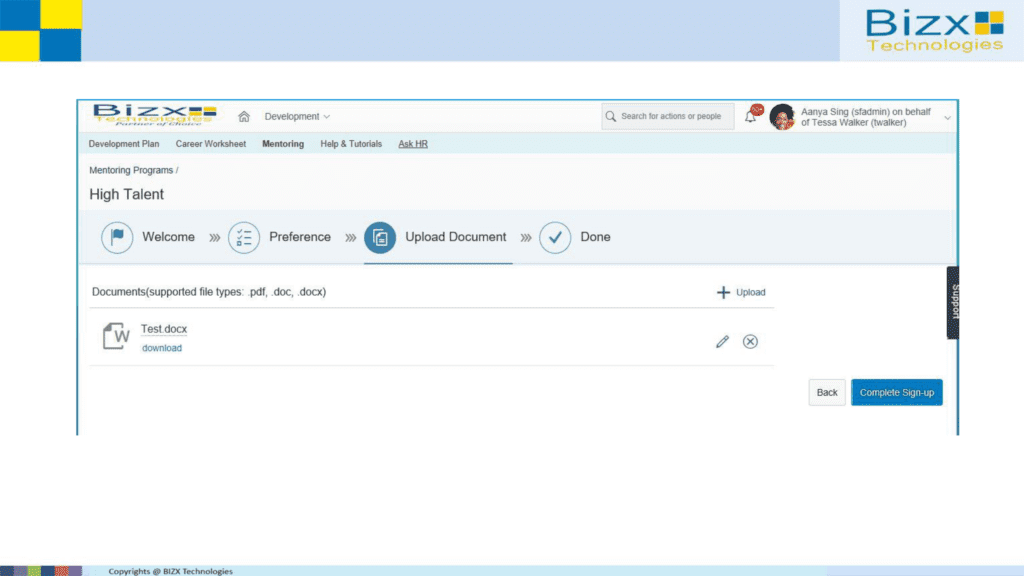
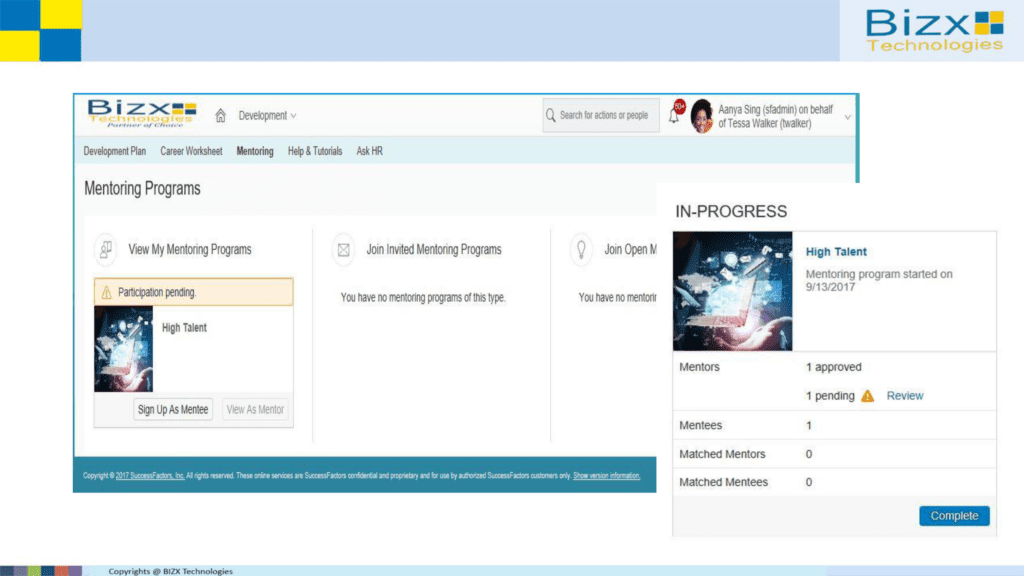
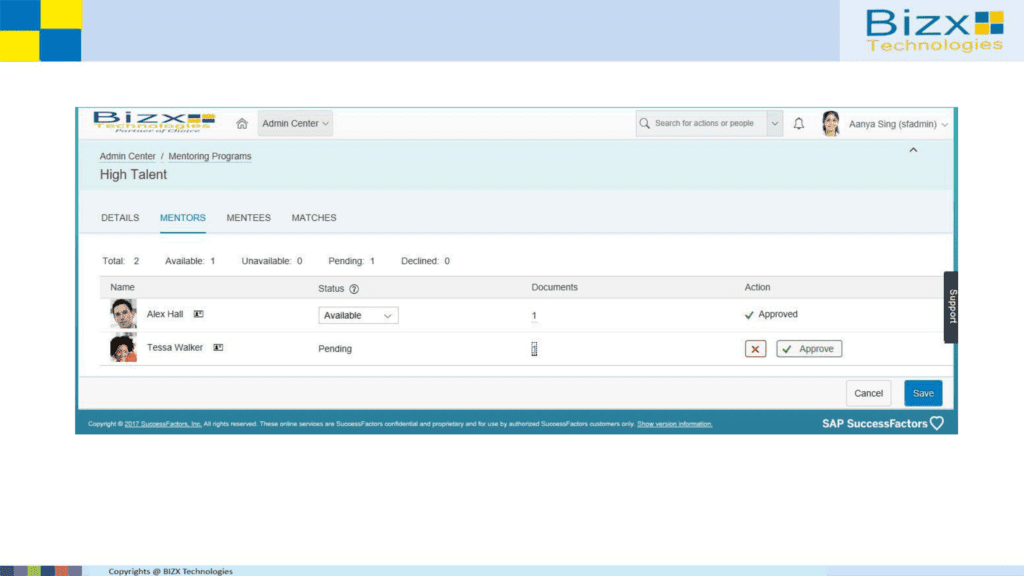
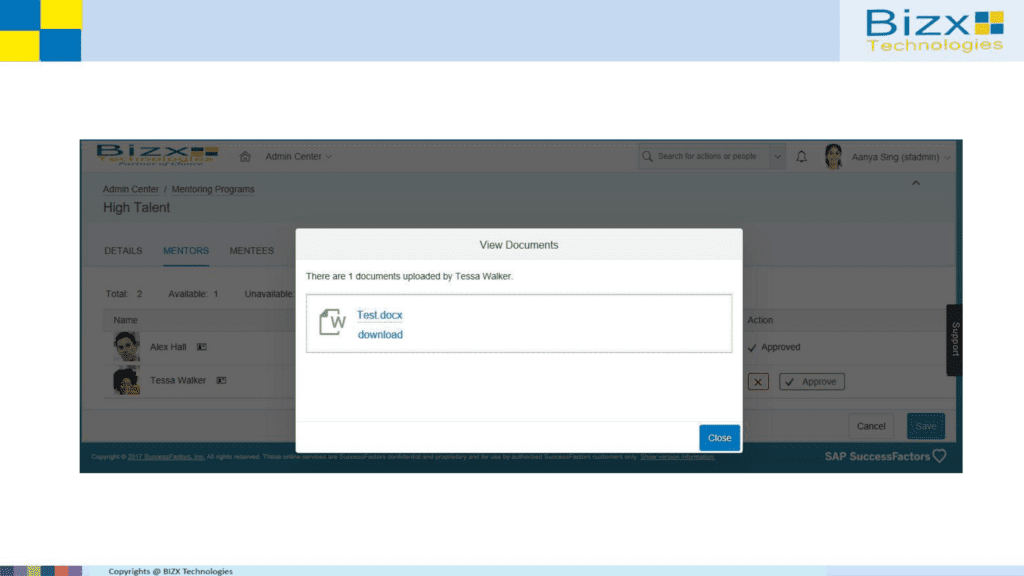
Mentee Match Preferences View for Mentors
An interface for mentors who are considering mentee match requests to view the mentee’s match preferences for a mentoring program.
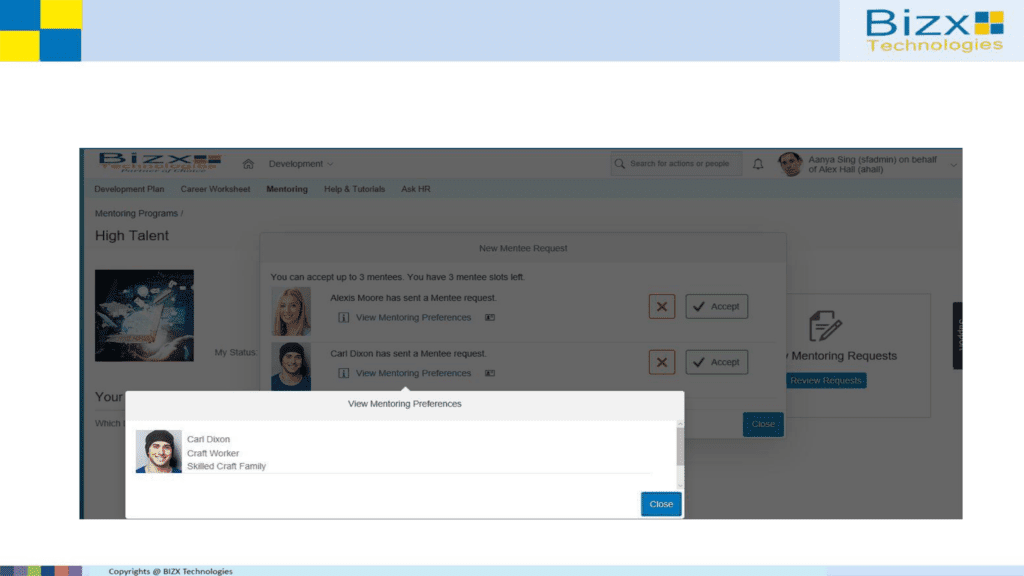
Add Learning Activity in Career Worksheet v12
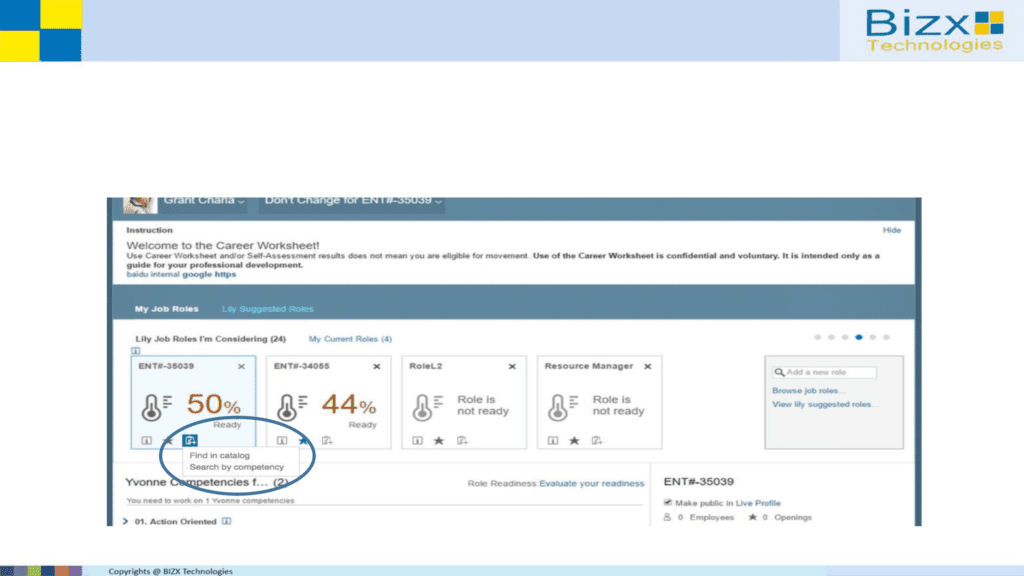
- The ability to add a learning activity to a development goal within the Career Worksheet v12.
- This is the last step to complete feature parity between Career Worksheet v11 and v12. Customers can now upgrade their UI without any functionality loss.

