Time Off: Creation Of Custom Field one of the two major modules of Time Management and designed as a paperless tool that tracks when employees aren’t at work.
Step 1: Navigate to configure object definition, and select employee time object.
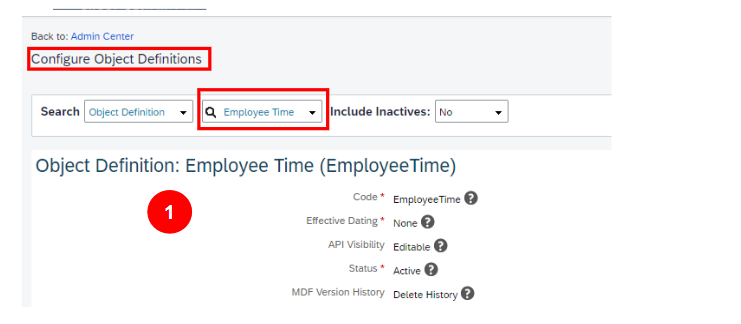
Step 2: Click on Take Action, select Make Correction, and click on Details to create a new field.
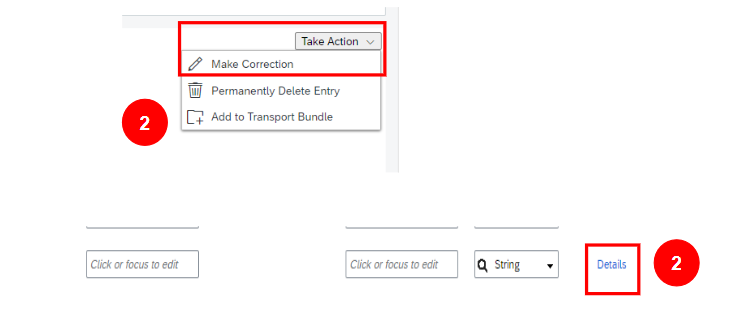
When the user wants to select leave for half a day. The Creation Of Custom Field is important to know whether it is afternoon or morning. It will be useful in this scenario that a field will appear and the user can select the time of absence.
Step 3: Now give all the details and click on save.
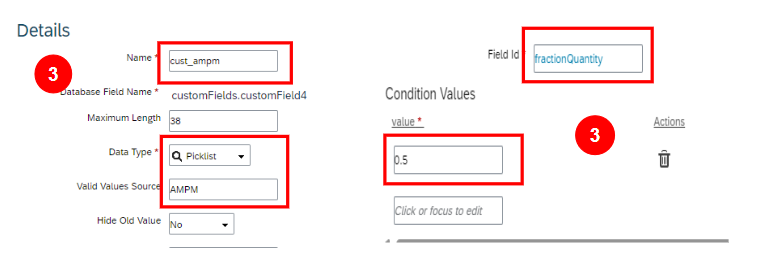
Step 4: If we request leave for 0.5 days the created custom field shown at the bottom.
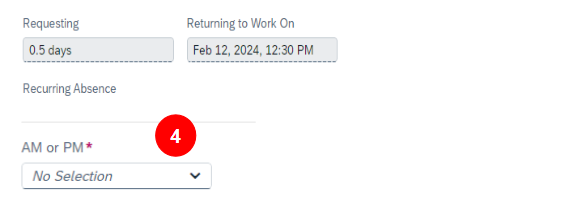
Note: Custom fields can only be displayed at the end of the UI.
To read more you can also visit: Create a custom field in Project

