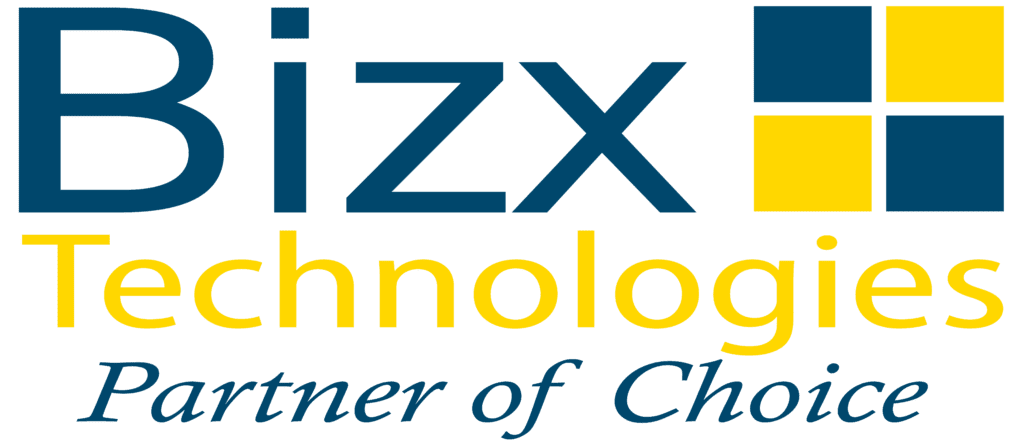What is the Detailed Document Search Feature in SuccessFactors?
Detailed document search in SAP SuccessFactors refers to the ability to search for and retrieve specific documents within a SAP SuccessFactors system. This can include searching for documents based on specific keywords, document types, or other criteria. The search results can be filtered and sorted to help users quickly find the relevant documents they need.
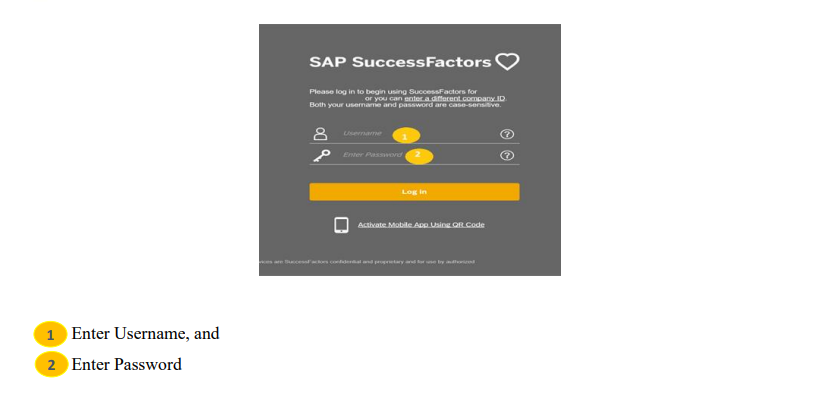
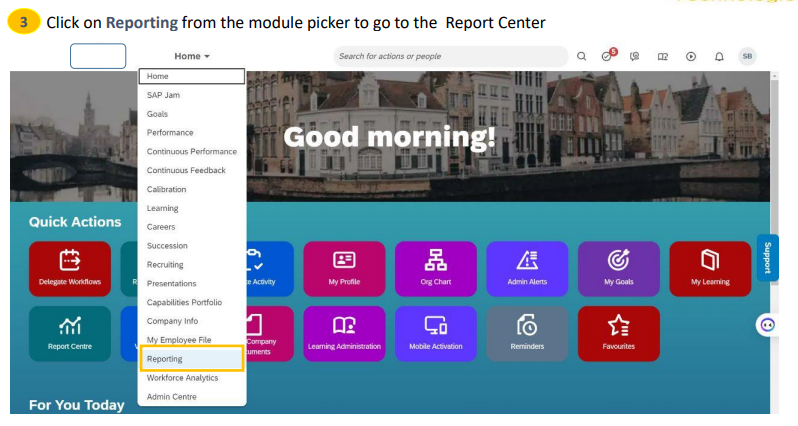
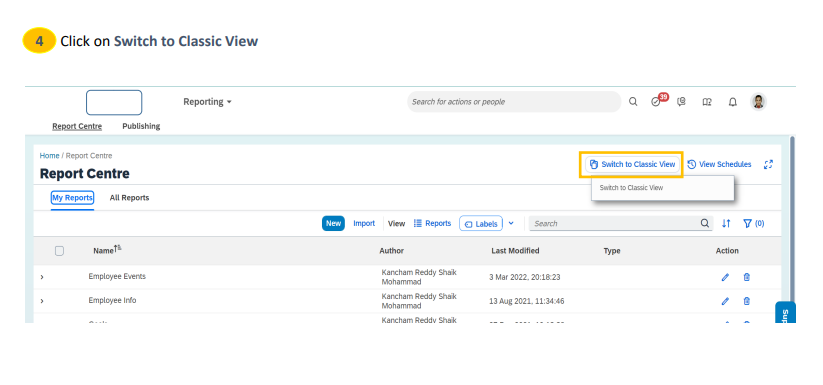
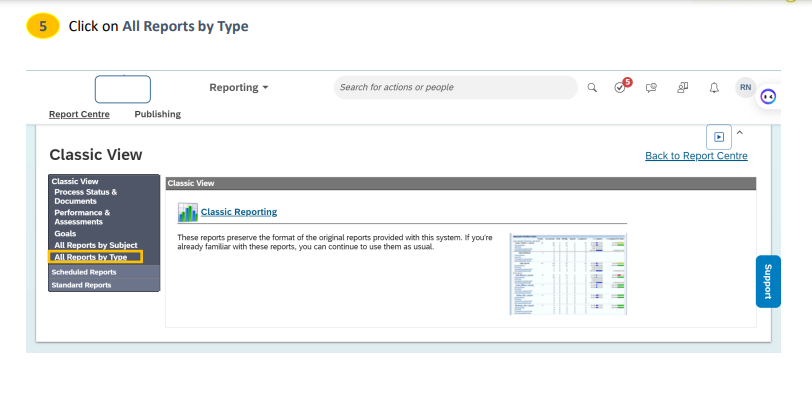
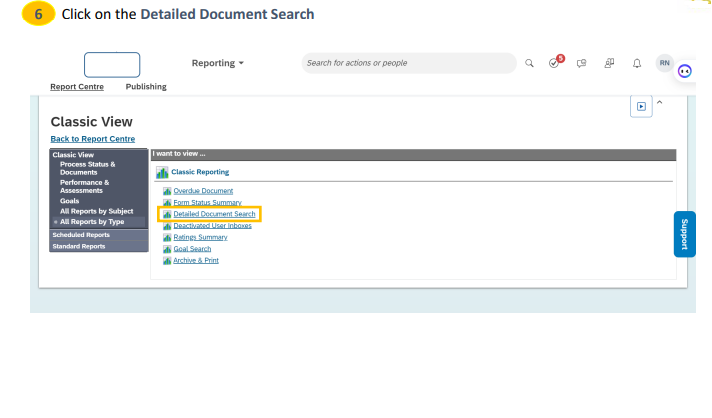
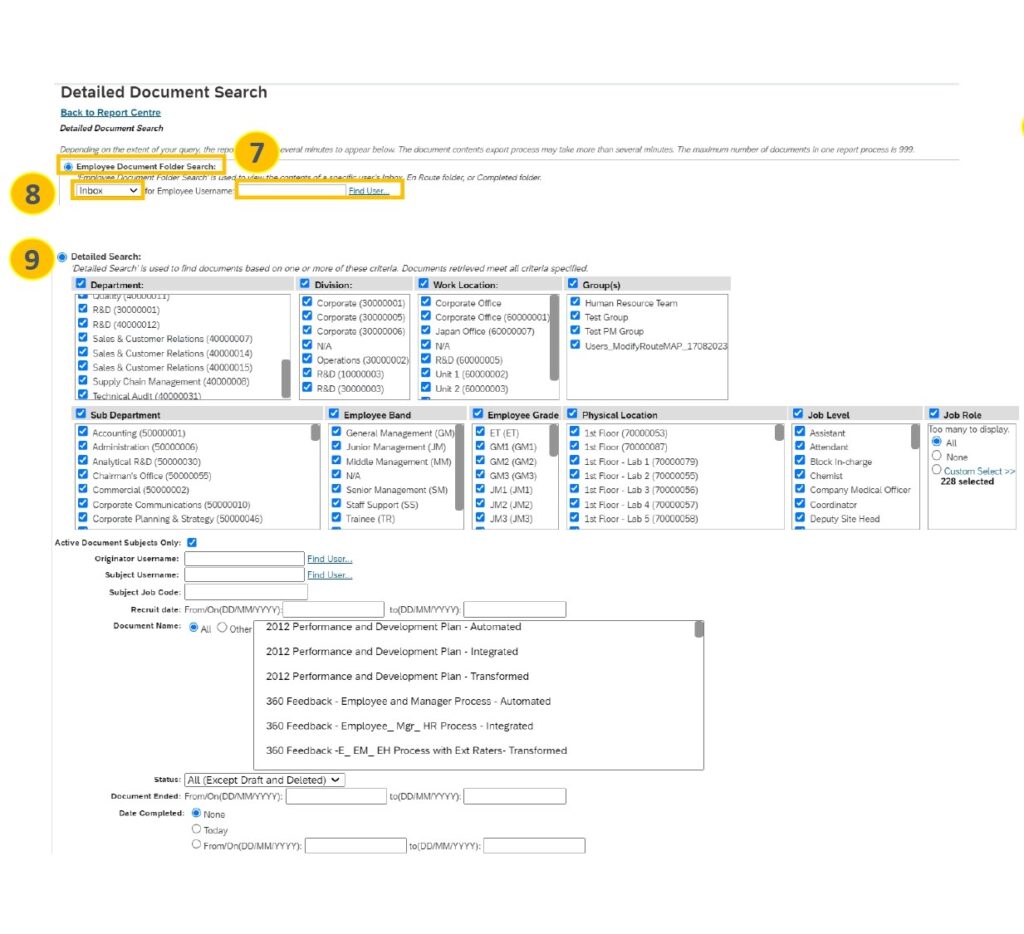
7. By Clicking on Employee Document Folder
Search enables users to search documents by
an employee with an employee username.
8. The Dropdown Menu gives the options: • Inbox • En Route • Completed • Draft options
9. The Detailed Search is a more enhanced
option allowing users to refine their search
options based on specific company filters
Some of the areas include but are not limited
to:
- Department, Sub-department
- Division
- Work Location
- Group(s)
- Originator Username
- Hire Date
- Document Name
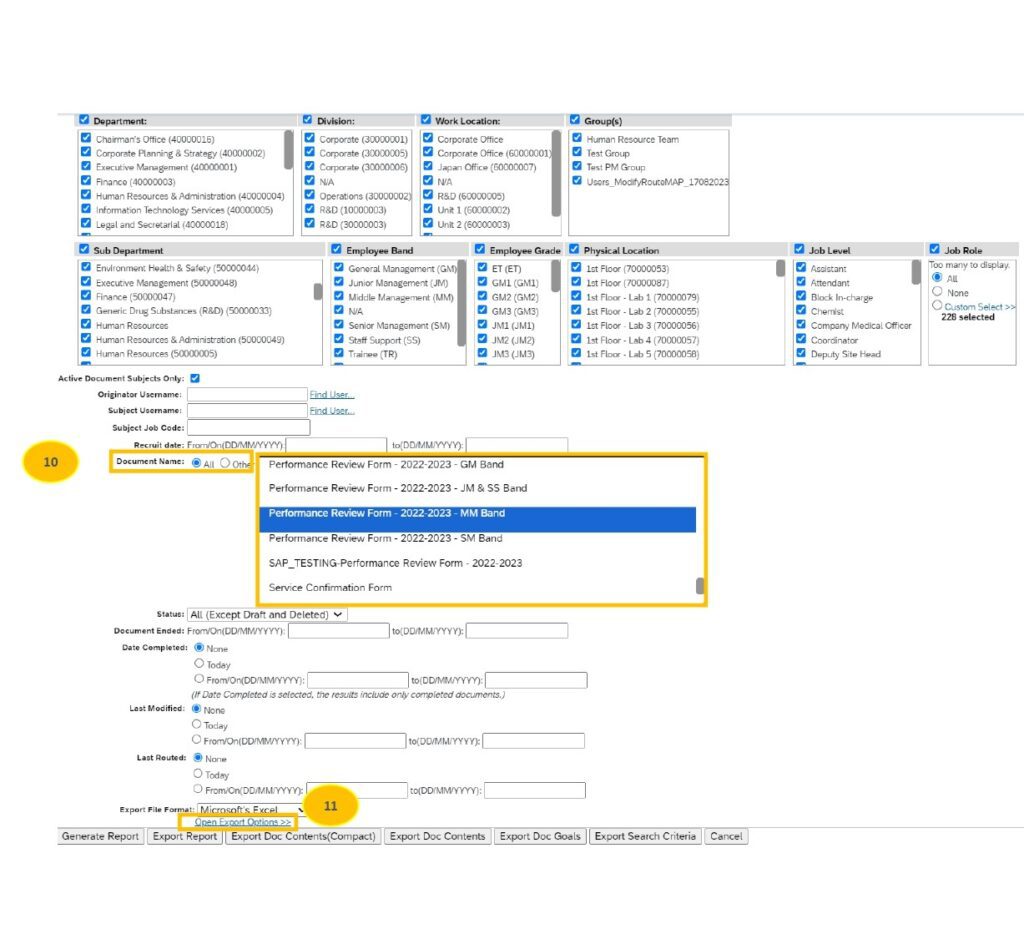
10 A document must be selected from the Document Name drop -down. Once chosen, other options can be selected as needed.
11 To have more filter options, click on the “Open Export Options”
Clicking on “Open Export Options” will expand more options and allow the user to filter the report in a variety of
ways including Document Fields, Employee Fields, Manger Info Fields, 360 Participant Info Fields and Document
Content Fields, Goal Info Fields and Misc. Info Fields
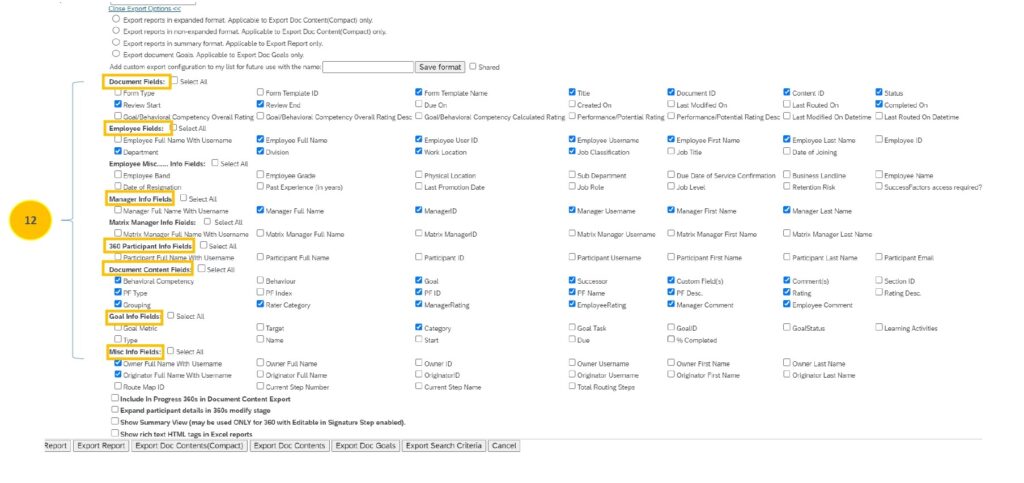
Click on Generate Report once the applicable conditions have been selected and the report has been generated, the
information will be listed at the bottom of the page.
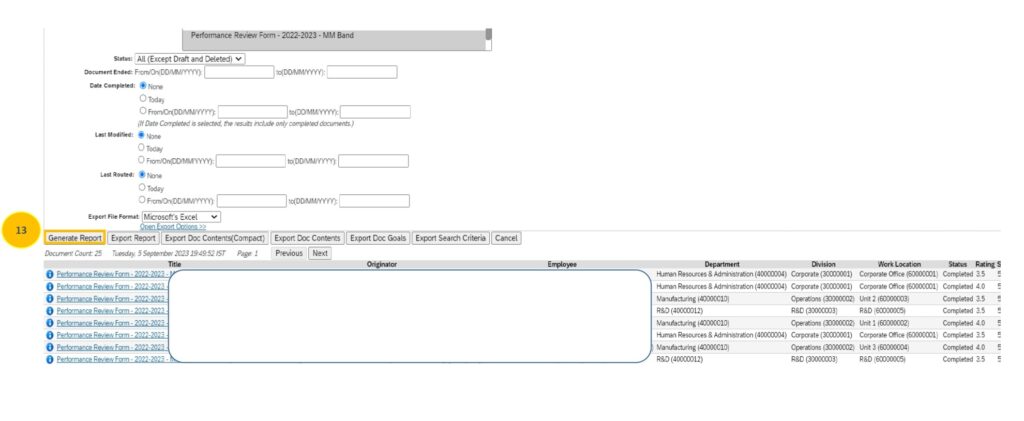
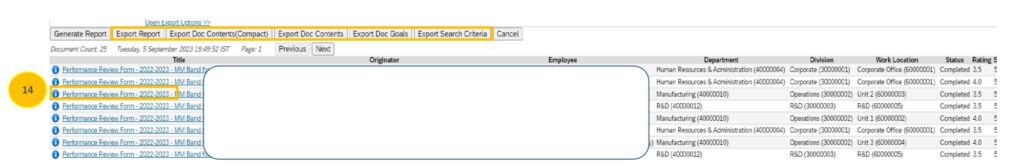
To view individual report information, click on the applicable report.
To export the report or specific contents related to the report, click on any of the applicable export buttons:
- Export Report
- Export Doc Contents
- Export Contents
- Export Doc Goals
- Export Search Criteria