Succession and Career Development Release Details
Mentoring & Career Development
Custom Pick Lists for Mentoring
A set of functionality that allows customers to configure and use custom pick lists as matching criteria in mentoring programs.
- Custom pick lists can be created in either the legacy Pick List Management tool, or the MDF Configure Object Definitions tool
- Pick lists created in either tool can be configured for use in Mentoring
- A new configuration page in Mentoring allows Admins to choose pick lists for use with mentoring programs
- Any configured pick list can be used as a matching criterion in the Create New Program wizard
- Pick lists look the same to mentors and mentees, whether custom or standard
- The mentoring matching algorithm will include custom lists in calculations
Pick List Configuration for Mentoring
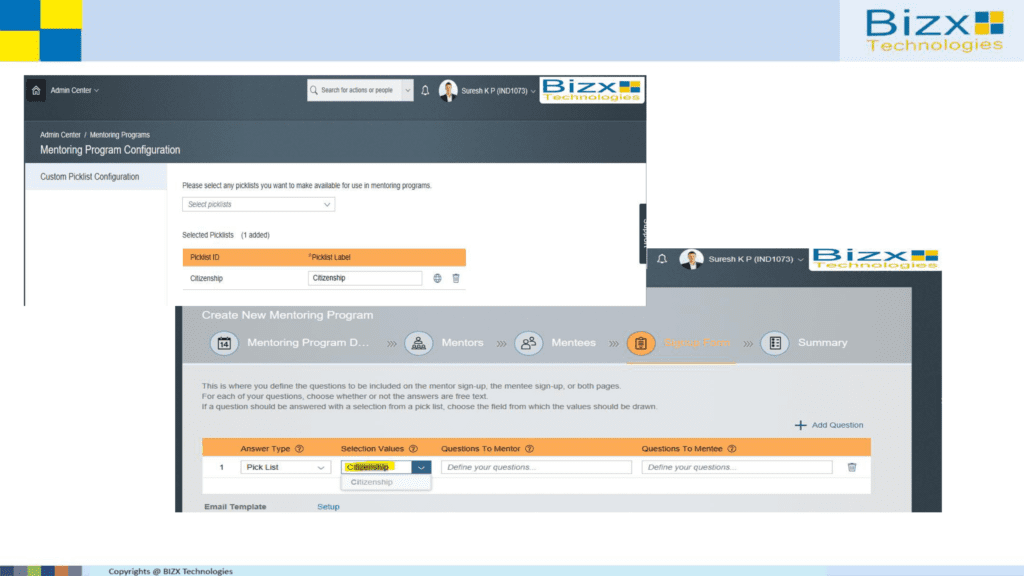
Succession Planning
Employee Central Position Management offers the handling of “mass positions”, i.e. positions can have more than one incumbent. With this enhancement, all Succession Planning UIs have adopted this feature as well. If a position has more than one incumbent, this will show in the Succession OrgChart and Position Tile View, and all dialog steps where position details are shown (nomination dialogs).
Multiple Incumbents on EC MDF Positions
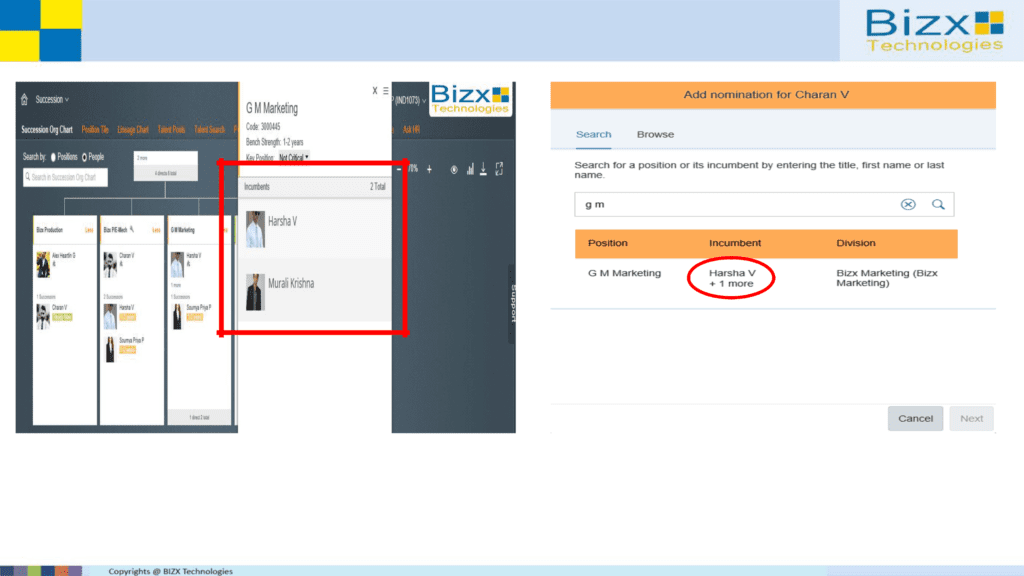
If a position has multiple incumbents, the Position Card in screens like Succession OrgChart shows the list of all incumbents.
When you search for a position in nomination dialogs, first incumbent ‚+ x more‘ is shown.
Succession OrgChart v12 – Enhancements
The following features were added in SOCv12 Legacy position nomination method:
- Add a peer position
- Add a direct report position
- Edit a position
The following features was added for both legacy position and MDF position nomination method:
- Key position / critical position
- separate setting in Position Card
The following features were added, regardless of the nomination method
- “View Options” as „always on top panel to remind user of selected options and legend for icons
- “Condensed view” (smart layout) only for teams larger than 32 direct reports
(previously as of 16 direct reports)
Add a peer position
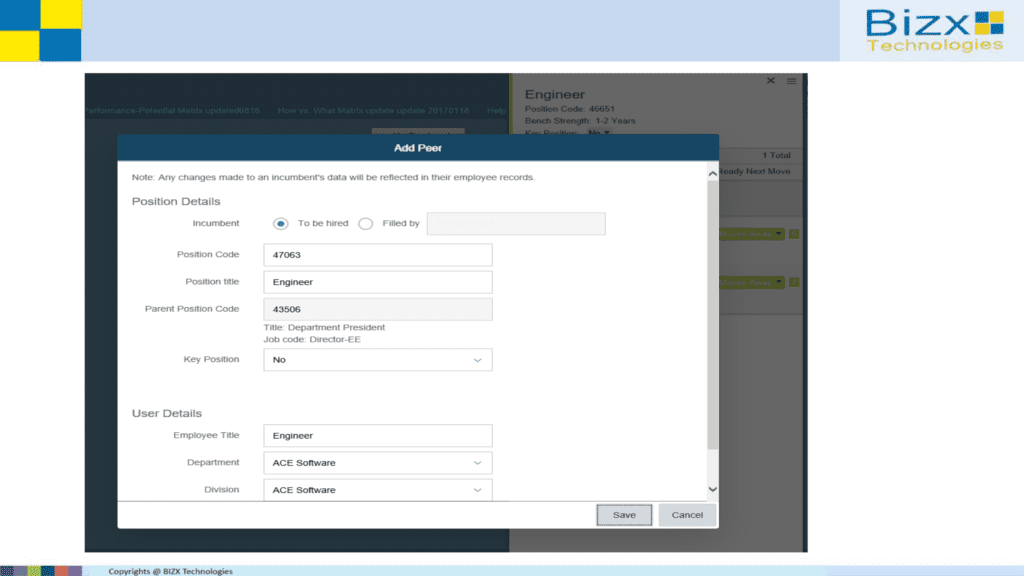
Add a direct report position
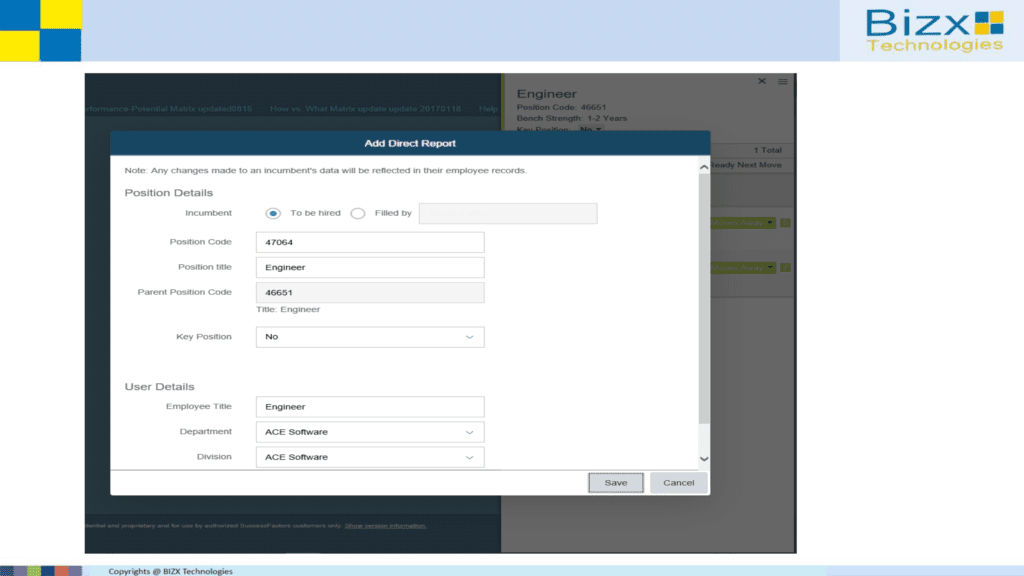
Edit a position
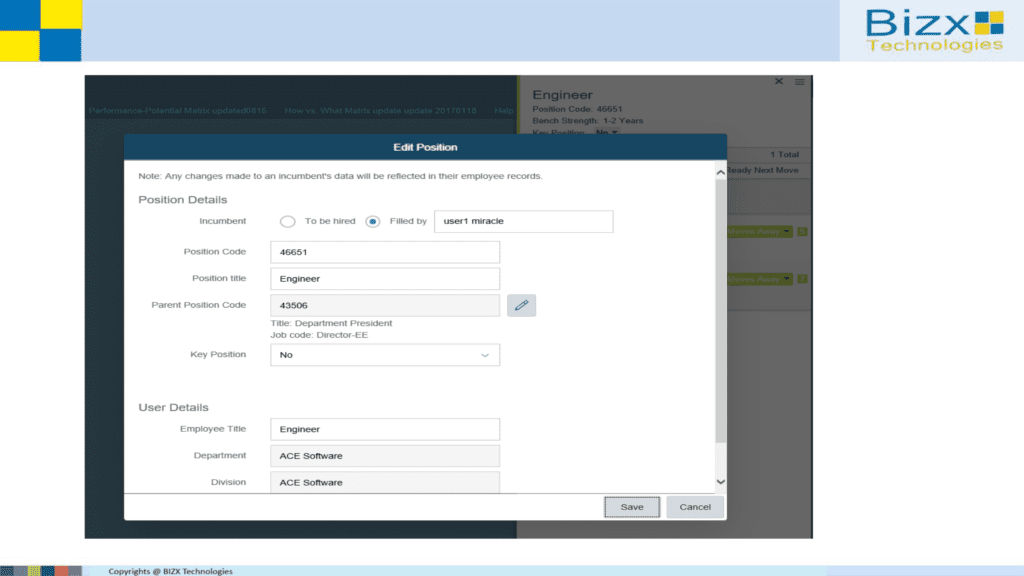
Key position / critical position
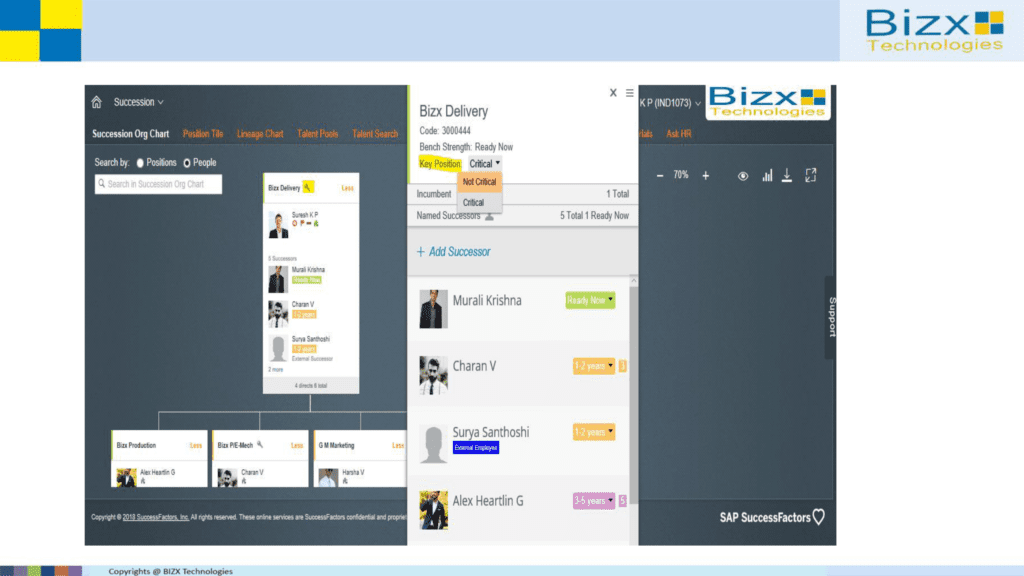
View Options
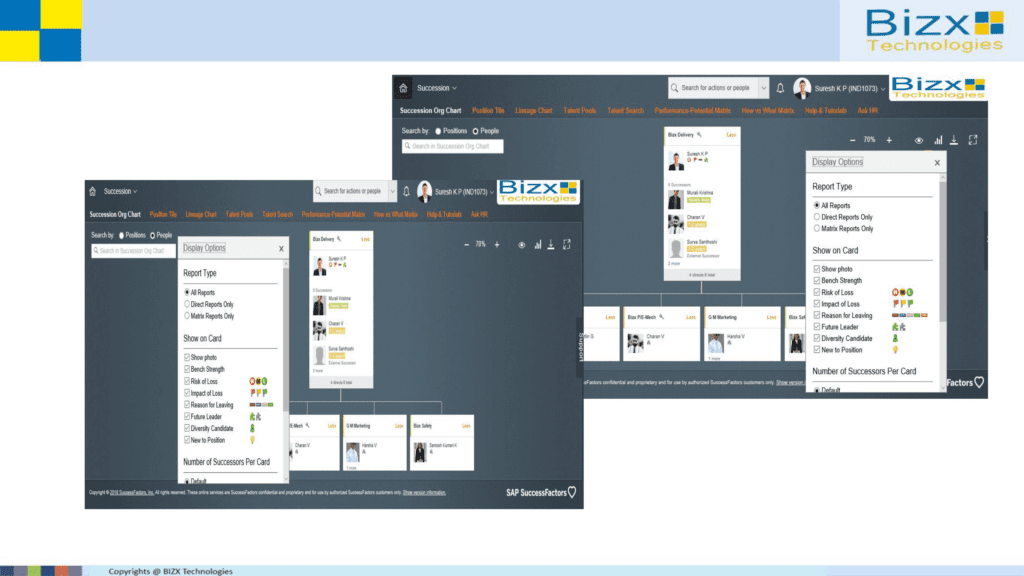
Before, the panel closed automatically once the user navigated in the SOCv12 hierarchy again.
Now, users can keep the panel open for reference and as legend, and can move it anywhere in the screen. It can be closed by clicking the X icon.
Condensed view (smart layout)
- Before: SOCv12 offers a „smart layout“ which automatically shows condensed boxes with less information when teams are larger than a certain team size, and when multiple teams are opened in parallel on one hierarchy level.
- Now: In customer feedback, users wanted to view the full succession information also for teams with more than 16 direct reports. Therefore, the smart layout (condensed view) now only shows for teams larger than 32 direct reports. Then it will apply for better visibility and navigation purposes. Smart layout/condensed view will also still show when more than one team is opened in parallel.
Succession Planning: Minor enhancements
| Description | Enhancement Category | Option |
| Enlarge visible name of Successors | Usability | Universal |
| and Incumbents in Position Card | ||
| TSv2: When exporting more than 20 | Usability | Universal |
| users, navigation path to report in | ||
| confirmation message pointed to old | ||
| navigation link of Report Center – now | ||
| points to latest navigation path | ||
IMPORTANT UPDATES
End of Maintenance/ End of Life for SOC v11, talent search v1, matrix grid reports v11, legacy talent pools
- End of maintenance: The date of the last release in which maintenance activities, such as code fixes, will be applied to the above listed UI versions is Q1 2018. As of Q2 2018, no more maintenance activities will be performed for these UI versions.
- End of life: The date of the last release in which customers can productively use the above listed UI versions is Q1 2019. As of Q2 2019, we will automatically activate the new v12 UI versions for the above listed UIs for all customers who have not yet enabled the v12 UI versions themselves.
End of Maintenance/ End of Life for Development Plan v11 & Career Worksheet v11
- End of Maintenance: As of Q2 2018, no more maintenance activities (code fixes, etc.) will be performed for v11 versions.
- End of Life: As of Q1 2019, we will automatically activate the new v12 UI versions for the above listed UIs for all those customers who have not yet enabled the v12 UI versions themselves.

